BREADTH -BANKNIFTY BREADTH 100% IN OVERBROUGTH ZONE
-

-
how to see the same in trade point pro
-
@Nidhi Gupta Hello, You can select the P&F X percent tool under the "Breadth" Menu
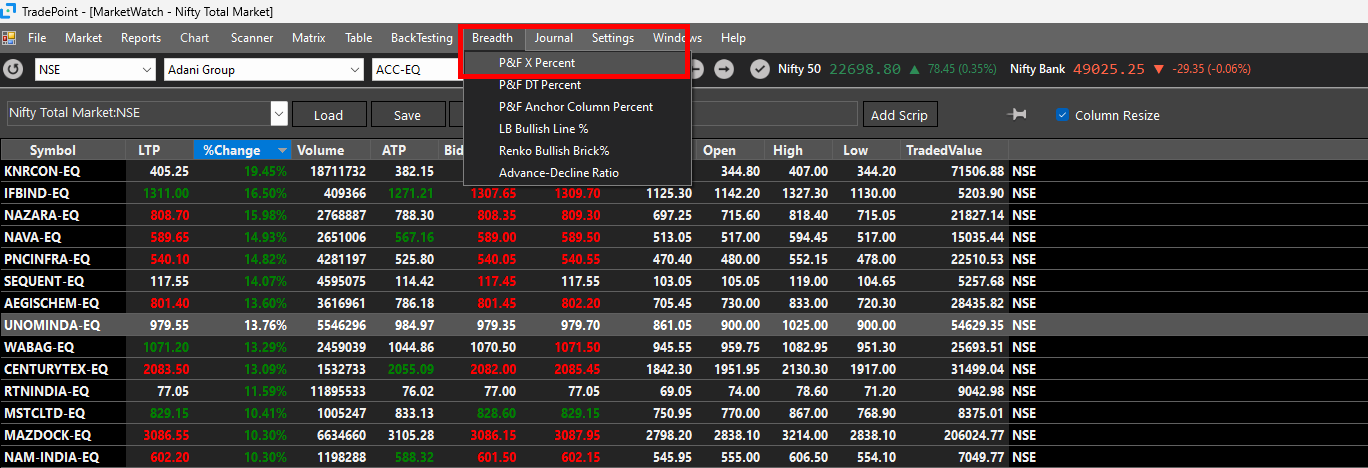
Upon clicking on the P&F X Percent tool, you will be shown a Pop-up for selecting the group, you can select your favorable group and time frame to get the output
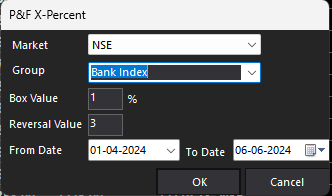
-
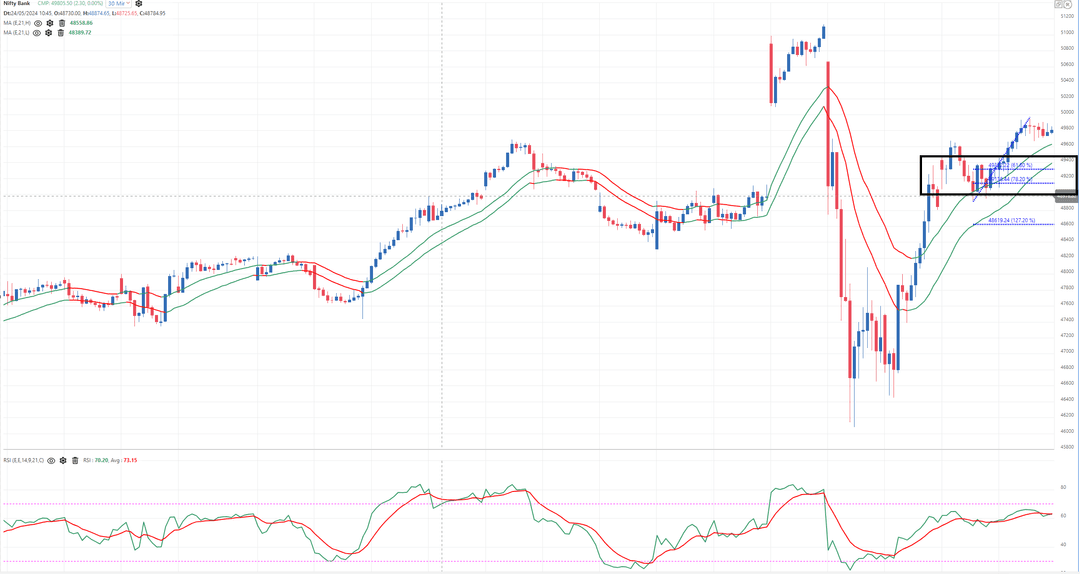
One can trade for pull back - MSH formed and we will see nice fall till - 61.8% -78.2%
