Template / Scanner Condition Radio Button in Candlestick Scanner
-
Hello Team,
Can you please tell me what is the use of this Template / Scanner condition radio button?
Thanks!
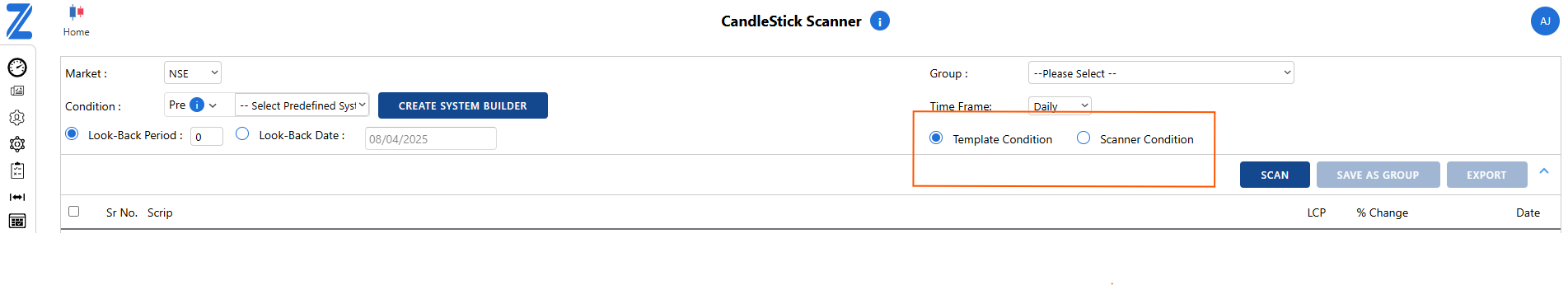
-
We tried connecting with you, however, our call went unanswered. We would request you to please share a suitable time to connect or call our support team at 020-61923200.
-
Oh! I'll call today sometime. Thank you!
-
i also have same dought??
-
@Priyanka Muley
i need the same clarification. what is the difference between template condition and scanner condition in price scanner -
@Ashutosh-Jain @Dhanushya-Rasamsetti
For Template condition when you open scanned stock it will open stock with your default Template Condition that you have set.
For Scanner condition it will open stock with condition scanner you have selected while scanning


 NIFTY P&F Insight | Anchor Points in Focus
NIFTY P&F Insight | Anchor Points in Focus