Trividh Strategy - Apollo Hosp
-
ApolloHsp 6750CE @ 155 SL 120
(From Left) 1. 6750CE 1Min 6750CE Chart,
2. Apollo Hsp Futures Chart
3. ApolloHsp Cash Chart with Volumes
Unusual Options Activity

Strategy Video - https://www.youtube.com/watch?v=0pWqZcI_kMc&t=37s
-
Thanks Brijesh for such setups
-
hi. gmr checking all the boxes except unusual option activity.
-
wen to exit criteria
-
@Aditya Sarowgi There is no Unusual Options Activity in GMR
-
@L M You can use vertical counts or trailing methods.
-
Thanks Brijesh, for sharing this... can you please tell us which group did you run the unusual volume scan on? I scanned F&O group at around 10:20 am today, but got only GMRINFRA and HINDALCO in my scan results. Not sure why APOLLOHSP did not come up in my scan results... am I missing something here? I have watched both your YouTube videos on Trividh, and am following exactly the steps you mentioned... but at times, I get different results
-
Himanshu ji, you need to run the scan under "unusual volume" category.
-
Thanks @Rekha-Dattani - I did run the scan under "unusual volume" category. Got busy in office work so couldn't reply earlier... but had taken the screenshot at 11:30 am today morning. Please let me know if I am missing anything?
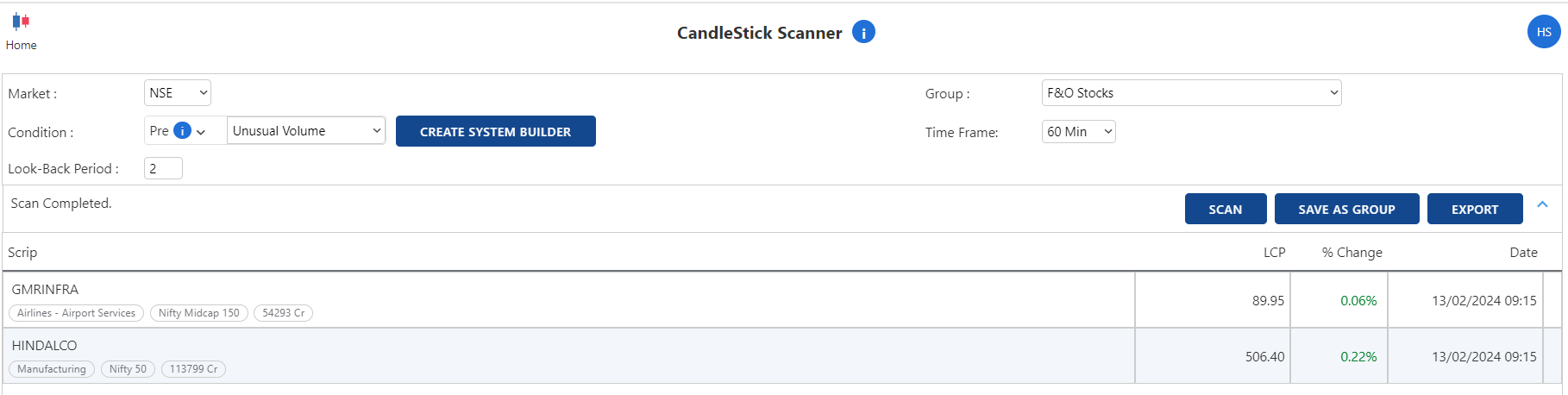
-
@Himanshu Joshi check in opstra/ open interest/unusual volumes
-
Okay @Prashant-Vaikunthe - thanks, I have been checking in "Opstra/Open Interest/Unusual Volumes" as well... but based on @Brijesh-Bhatia 's videos, I was under the impression that these opportunities have to figure in the scanner as well as in "Opstra/Open Interest/Unusual Volumes". Nonetheless, I think I got a hang of how this works now... thank you all, for replying

