Tradepoint Multileg Chart
-
How to select different expiries for creating calendar spread in Tradepoint as there is only one expiry avialable? @AP sir
-
@Tapan Jani you can plot it on a Spread chart
Ratio / Spread / Sum chart (Alt R)
-
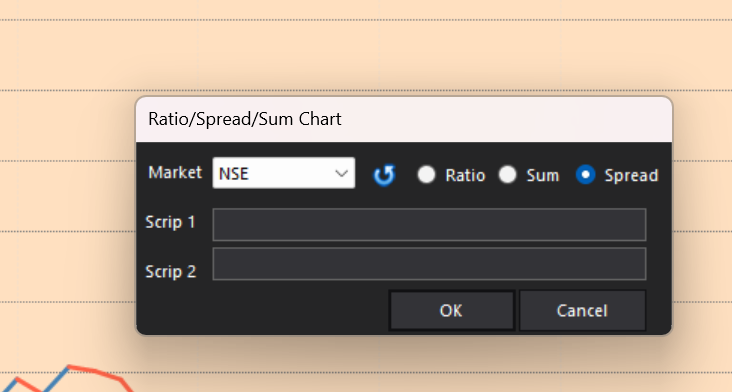
sir not able to select which is a buy leg and which is a sell leg.. i am trying to create a calendar trade... sell 19700ce 5th oct and buy 19700 12th oct expiry . i want to plot this chart
-
-
@AP sir, is there any workaround to plot these calendar spread charts on P&F/Renko?
-
@Abhi Talwalkar We will try and introduce different expiries in the multi-leg feature; however, the chart will work only till current expiry @Tapan-Jani
-
@AP That would be the best
-
Hi @Definedge , P&F Multi-leg charts are not plotting on TP Desktop app. Been facing this issue since Monday. Could you please look into it. Thank you.
-
@Siddharth Venkataraman what is the box size you are using, and which instruments are you trying to plot?
-
Sir, trying to plot the VEDL Multi-leg chart on P&F 0.1%*3. On line chart it is appearing as attached image. But not plotting on P&F Multi-leg chart. It is just appearing as a blank screen.
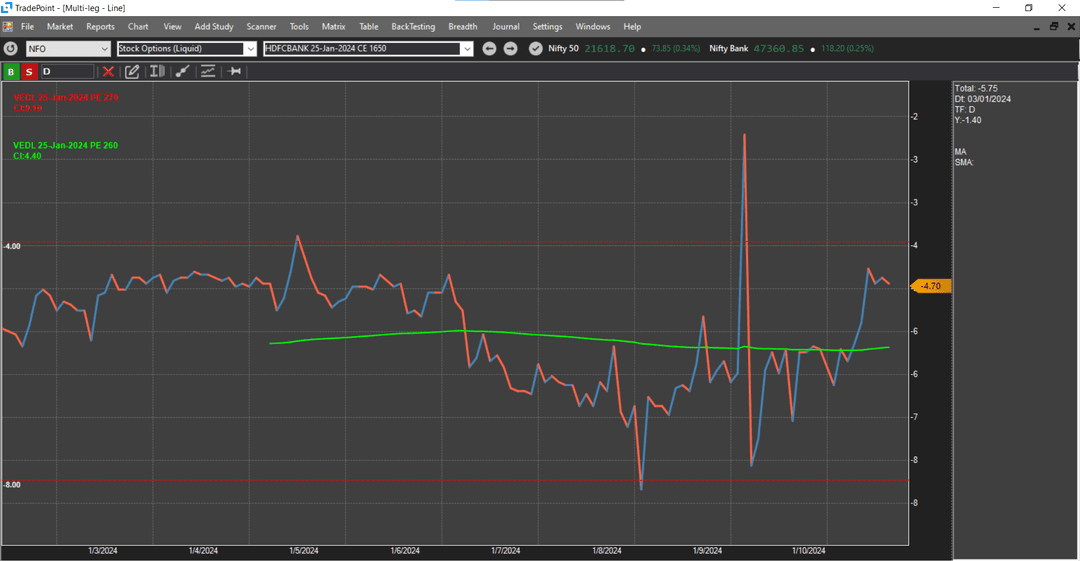
-
This post is deleted!
