Data needs to be adjusted for Corporate Action
Rajeev Goyal
Pro User
All Replies
-
-
Bullish intra group on trade point is having same scrips that are contained in Bearish Intra Group for the day
-
I am attaching 2 charts here with vertical count plo

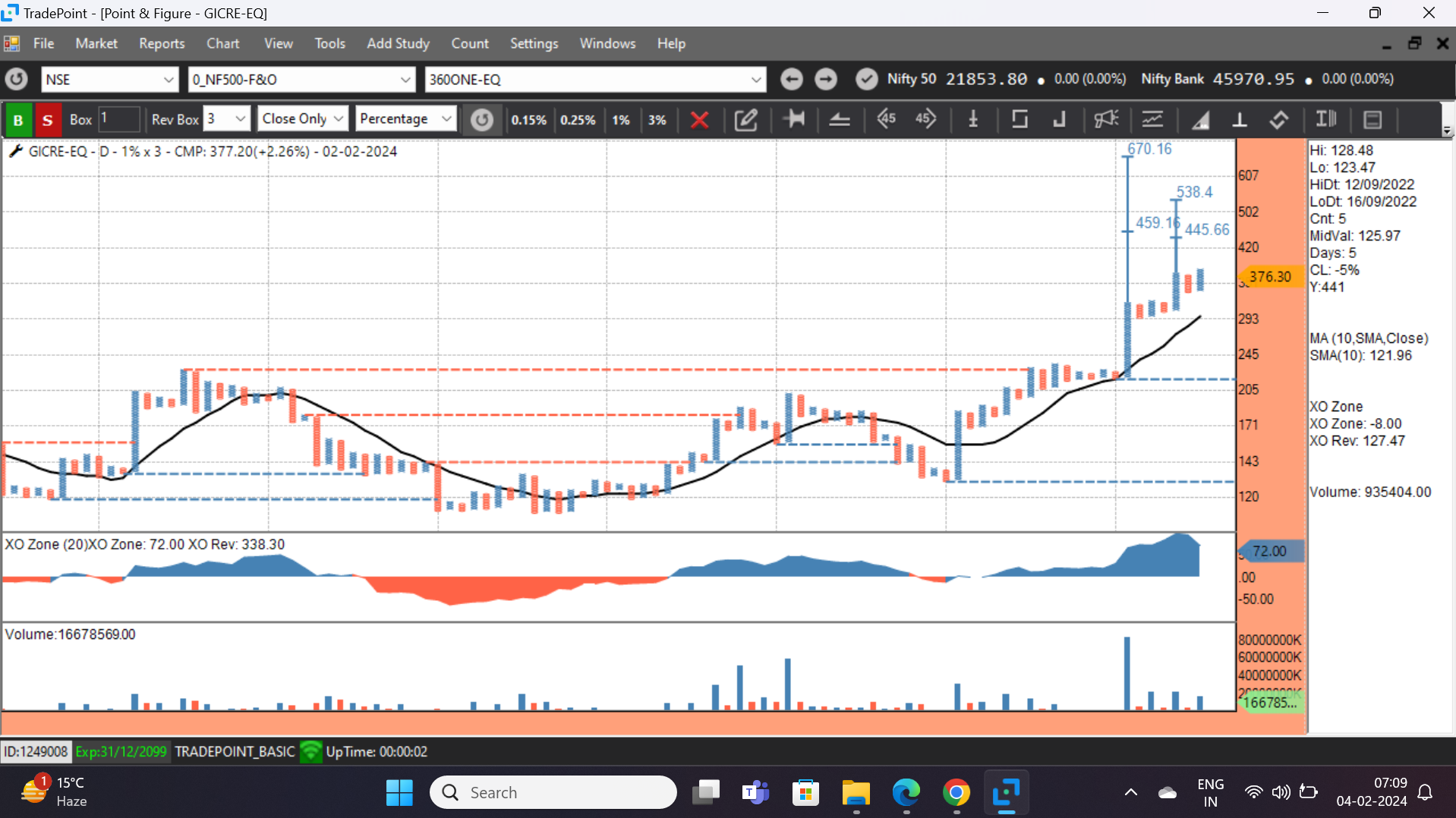 tted on the same, while in one of the count values are showing the same in both in other there is differene
tted on the same, while in one of the count values are showing the same in both in other there is differene -
Even now the charts are showing wrong data
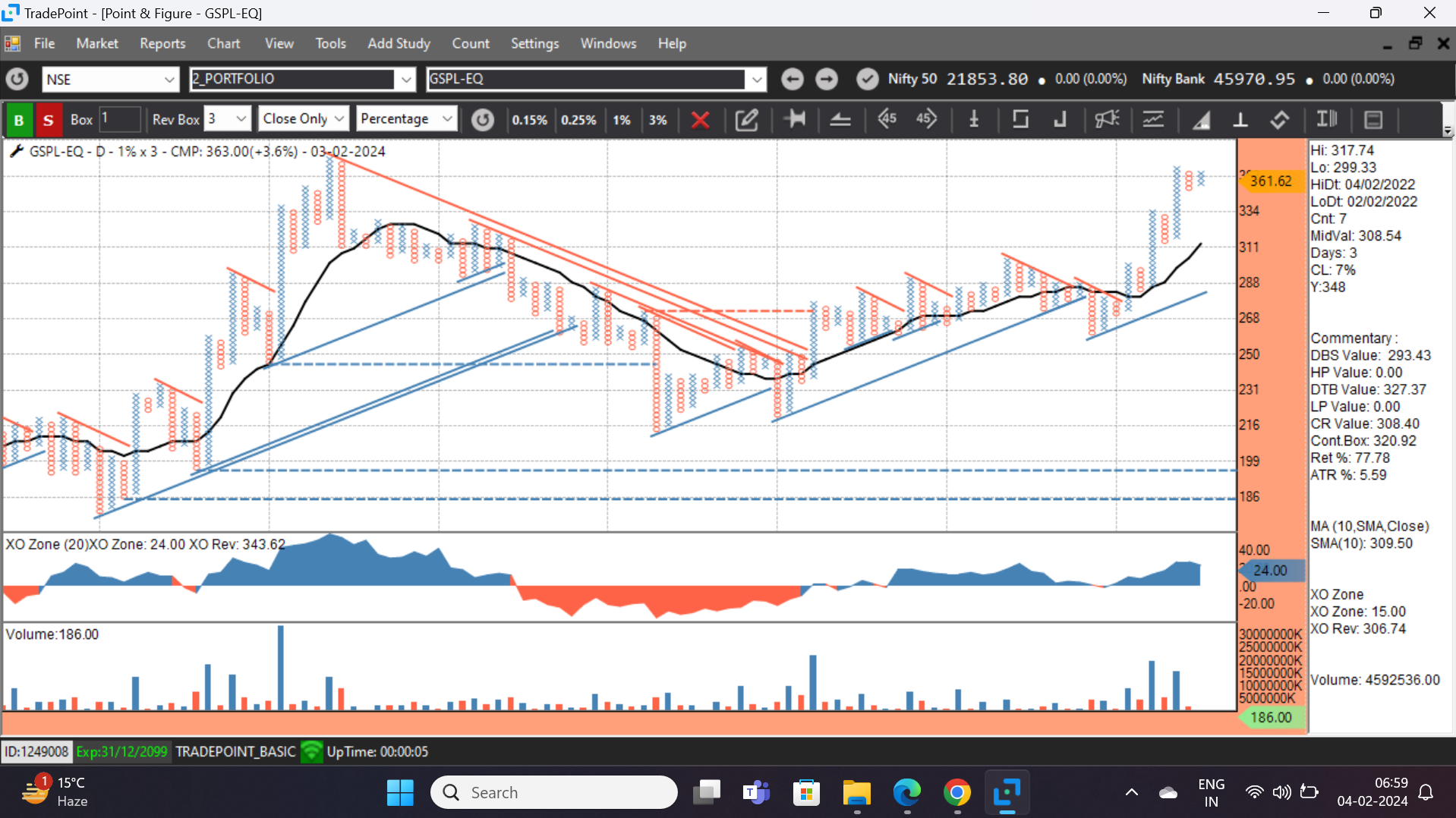
-
Kindly have a look at these pic, data is not showing correctly, this creates a doubt about the analysis
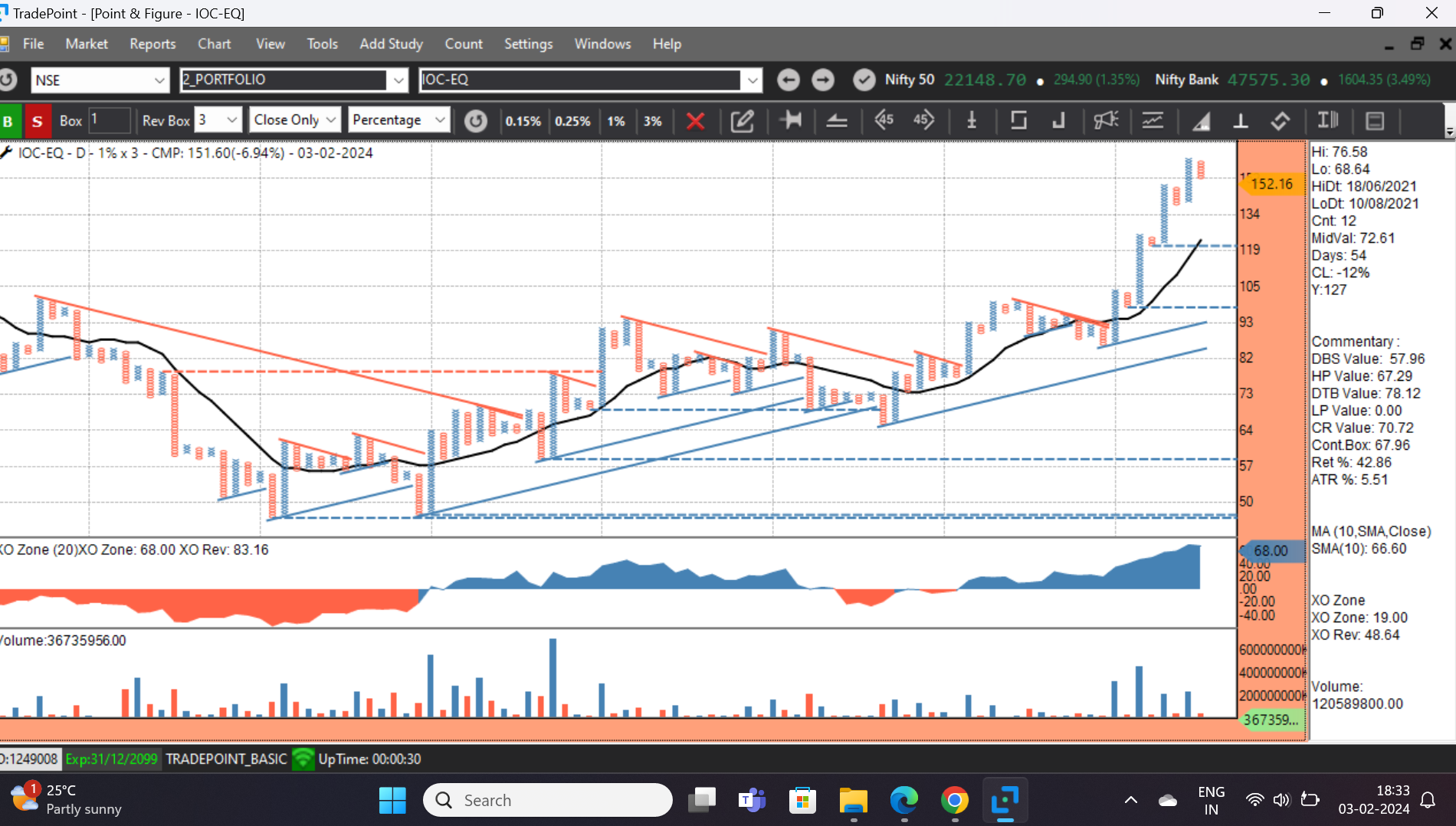

-
There was no announcement of Mock trading today. However while reviewing the Charts around 2 PM today I found the Charts were showing changes in the data from what has been as per close on 2nd Feb. I have recorded video for the movement happening on charts. Is there a way where we can ignore such changes in data by selecting date upto which data should be visible in the charts. It will help since reviewing the charts become important in the weekend and these activities may also be important for testing the systems
-
NSE has conducted mock trading session on 6th Jan. while analysing the charts on Tradepoint it is seen that mocktrading session data is effecting the Analysis. ITC chart i am enclosing herewith for example. Kindly reset the data so that correct analysis can be made
-
While scrolling the charts i find that number of bars in OHLC charts and number of columns in P&F charts keep on varying for different securities. Many Charting software allow the user to set number of Candle/Bars loading on opening the chart. This helps the user to fix intial loading of Candle/Bars as per his/her preference. Similar setting allowed through User Preference setting will enhance User Experience to a great extent. Kindly let me know if this is possible in the current version. If it is not available at present can we accommodate this in todo list of the Technical team
Regards -
Thank you for the update
-
Hello Team, Any update on This please
-
On tradepoint Web (zone) there is dropdown as " My Groups". How to create and save scrips under "My Groups"
-
On tradepoint Web (zone) there is dropdown as " My Groups". How to create and save scrips under "My Groups"
-
Thxs for the update, i can find the same now.
One more query how to add buy or sell signal to the chart on meeting certain conditions. Can we do that on trade point
Regards -
While looking Moving Average indicator in Tradepoint i have notices that MA/EMA are available under smoother MA. Traditional MA (MA/EMA) are not available. Can you please list out advantage of using smother MA instead of traditional MAs.
Weekly Charts of Inox Wind and Sanofi Pls Rectify...
Bullish Intra Group for 14th Aug
Charts from Trade point web and Trade Point Desktop showing difference - Vertical count
Mock trading session data
Mock trading session data
Mock trading session data
Mock trading session data
Trade point Settings
"My Groups" on Trade Point Web
"My Groups" on Trade Point Web
"My Groups" on Trade Point Web
Moving Average in Trade Point
Moving Average in Trade Point
Moving Average in Trade Point
