Buzzer alert not getting created for FUT groups
- Option Liquid group
- ALL Future - I (near)
This keeps happening, can you please have some tests to check this
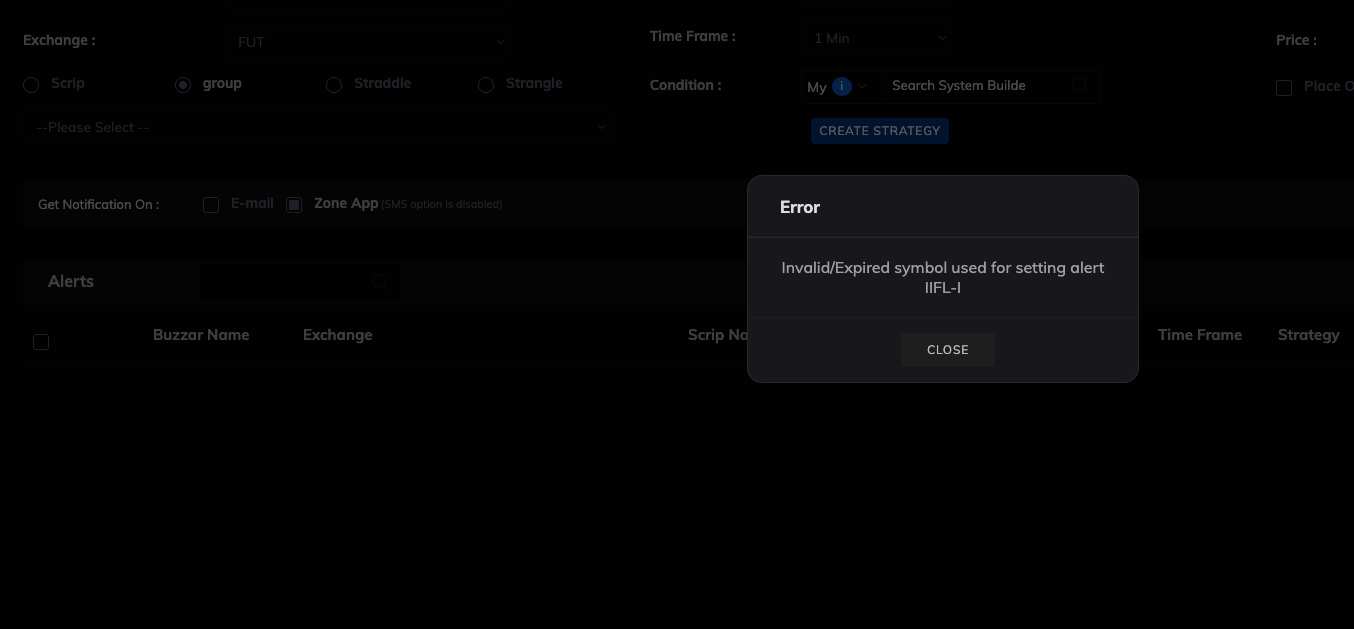
Pro User
Buzzer alert not getting created for FUT groups
This keeps happening, can you please have some tests to check this
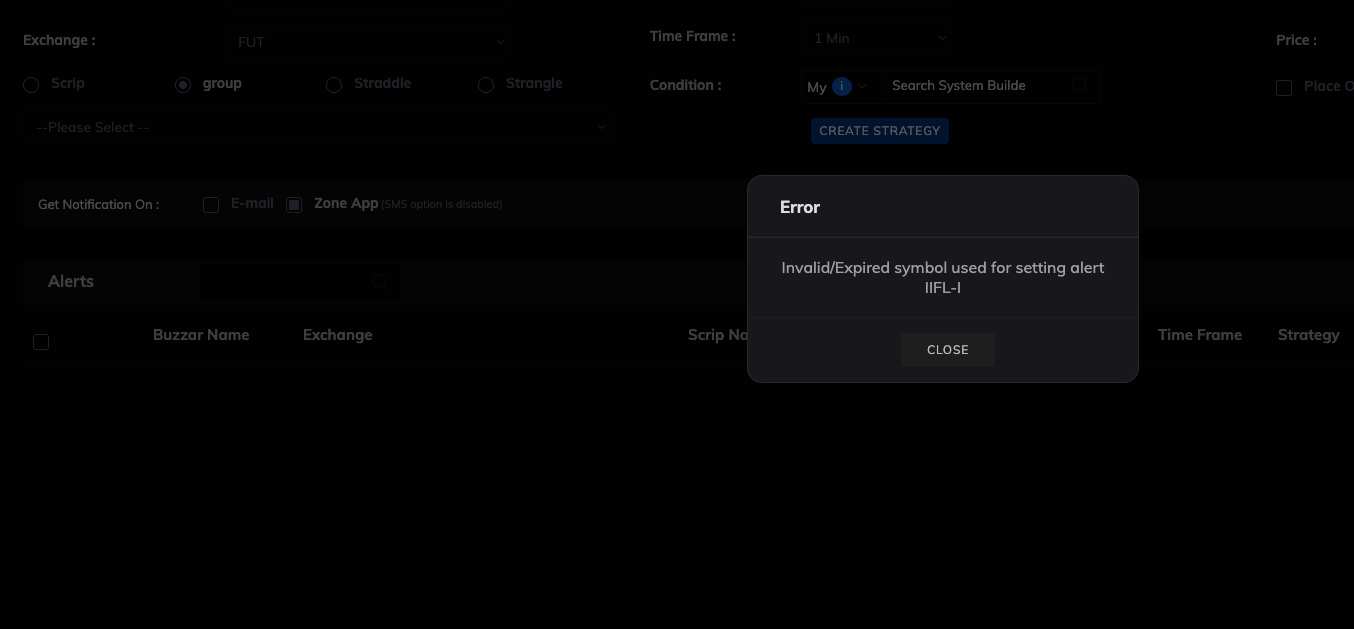
Got it, This is what i was looking for.
Thank you @Rajendra-Manke
Hi @Definedge I have below suggestion
on zone app when we click on "next script" button of tak tak can we change stock on all layout if "show in all charts" in checked,
Right now it only change stock on layout which is selected.
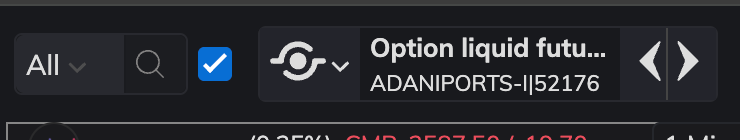
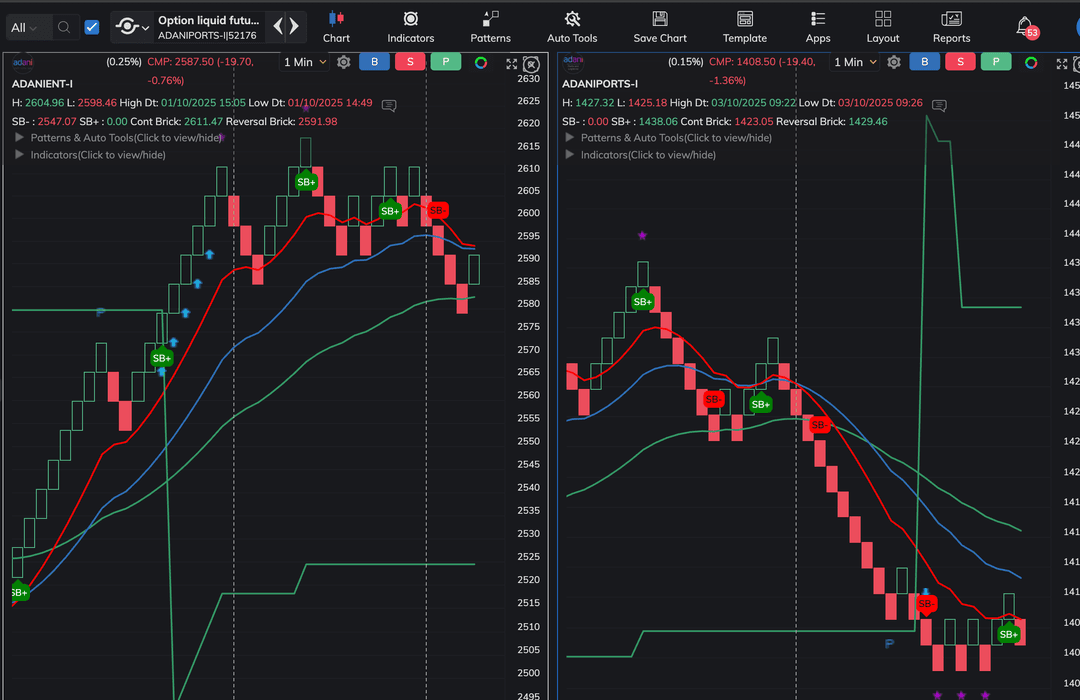
@Definedge Getting below error while setting buzzer alert on FUT stock option liquid
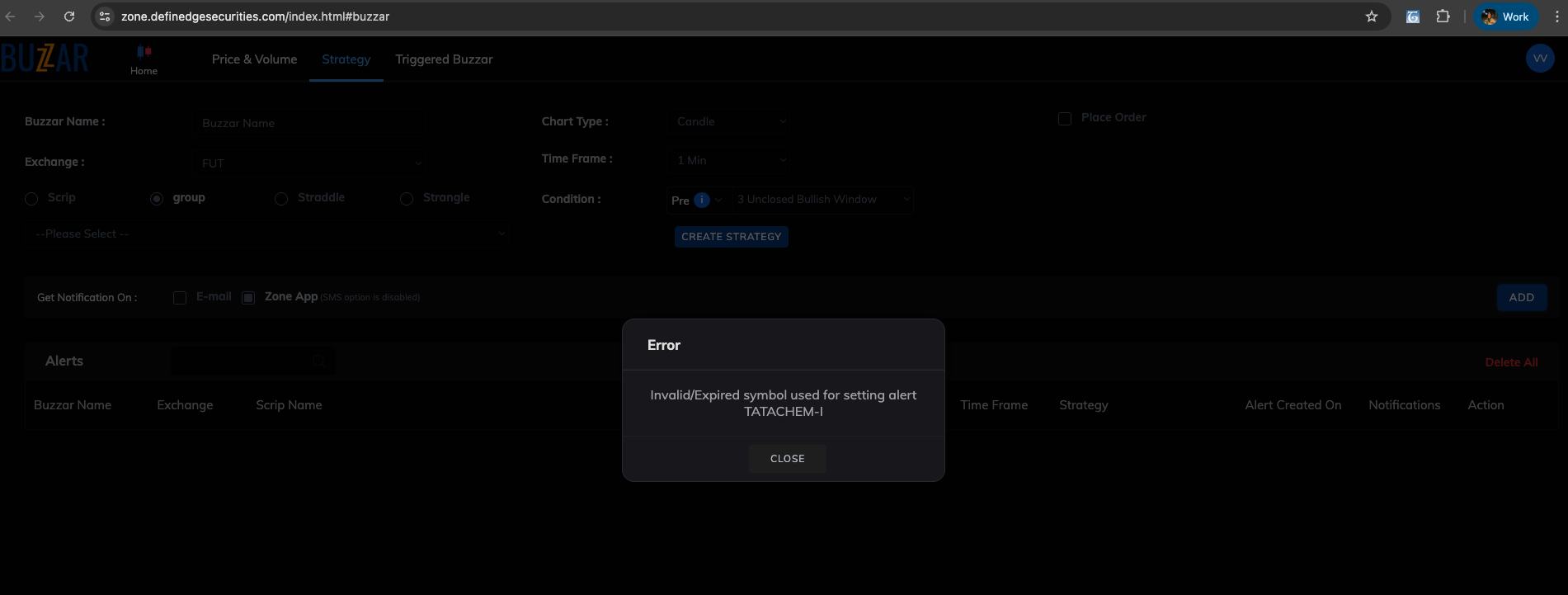
@Definedge Can we have this feature before next year.
What is your d smart setting on mobile ?
Once you execute basket it will ask if you want to create buzzer or not, if you say yes it will create buzzer with your exit condition
Check in momentum scanner - D momentum score
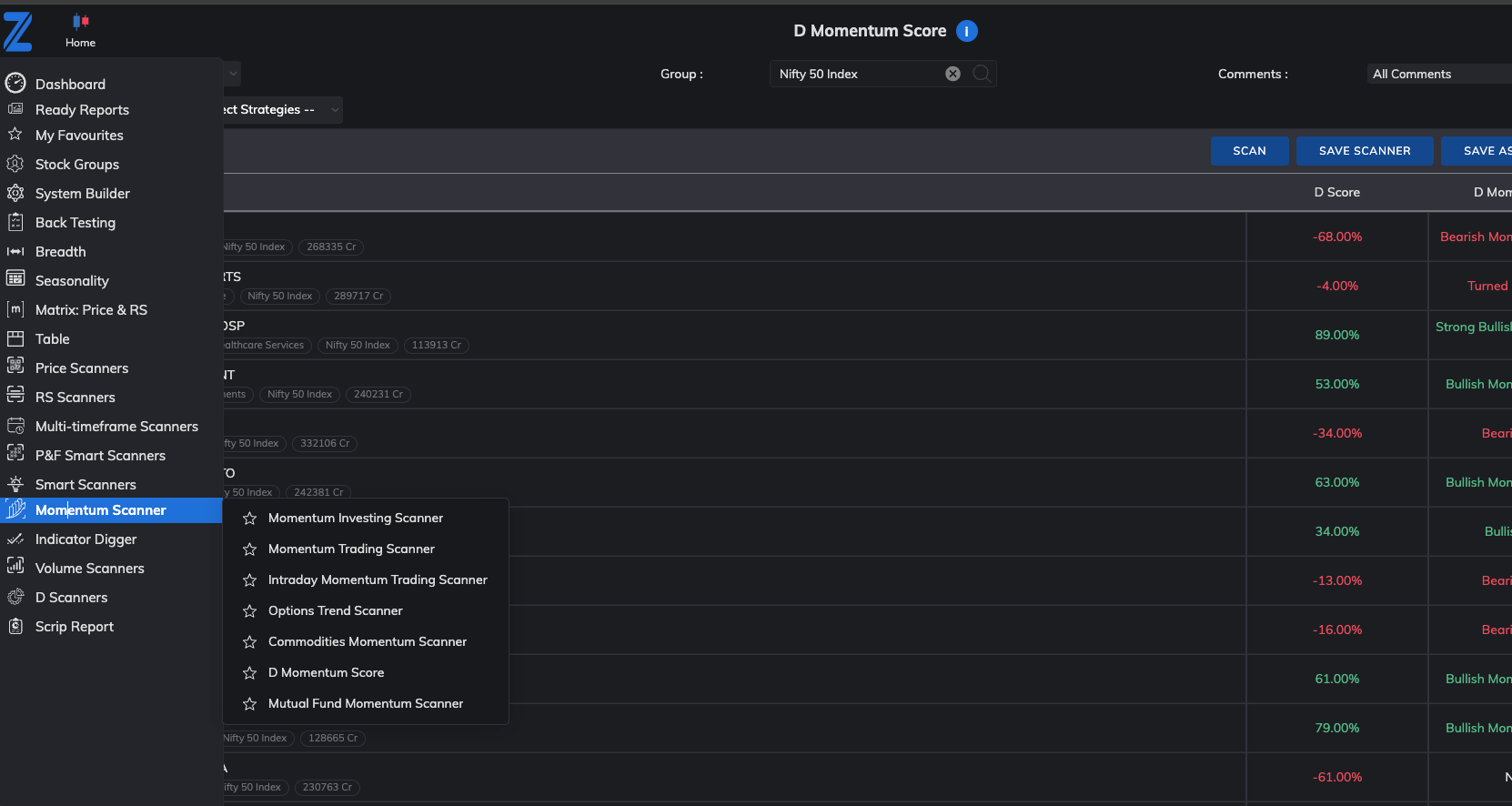
Is it available in RZone ?
@Ashutosh-Jain @Dhanushya-Rasamsetti
For Template condition when you open scanned stock it will open stock with your default Template Condition that you have set.
For Scanner condition it will open stock with condition scanner you have selected while scanning