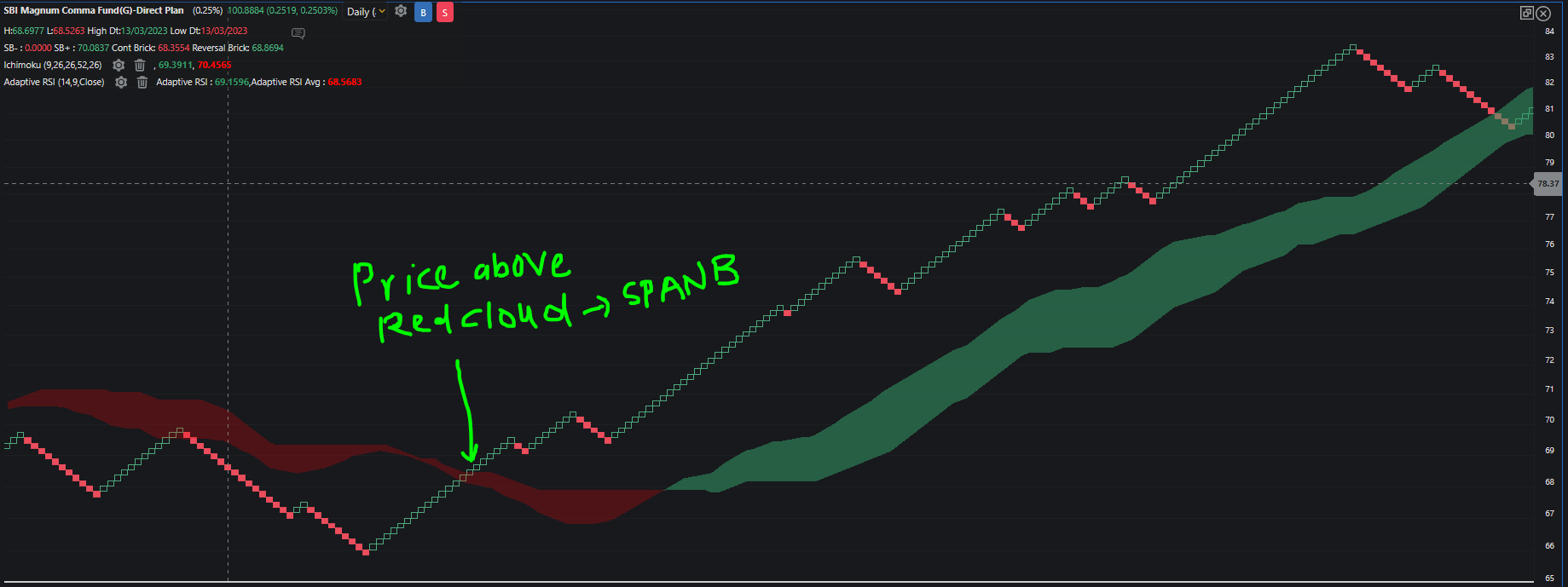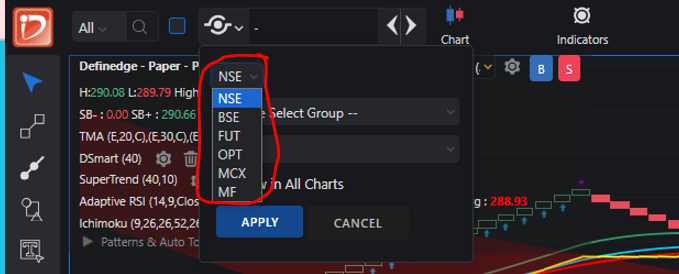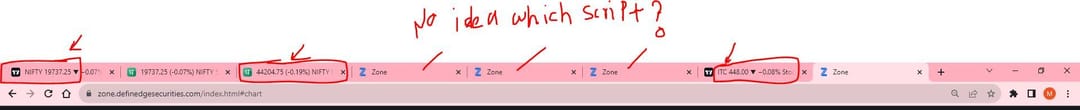I have few suggestions for opstra. Opstra is currently the only feature rich tool available for option traders. I think below things will make it more helpful and user friendly ... Pls do consider all suggestions
Liquidity
- Please show the liquidity, it is very very important to see liquidity (OI) for selecting strikes in Option chain of builder and simulator. Checking liquidity is very critical while building any strategy or simulating any strategy. I have to go on NSE page for doing this while selecting any strike for building any strategy. This consumes time...
2)While simulator is also it is very much required. There is no way to check liquidity when simulating anything ..
In stockmock simulator and builder this is available.
Other small improvements (Check stockmock or DHAN)
1)Add distance of any strike from ATM (+50/+100/+200 and -50/-100/-200 etc). This will make faster strike selection. (just add it in bracket near strike value).
2) One strikes are selected and we are viewing payoff, there should be quick + and - buttons to change strike for faster changes, there should be buttons for changing PE/CE and Buy sell.
3) In simulator --> If I book any strike, the exit price of that point should be automatically updated. There should not be any need of manually putting it. (I understand in live market this is not possible but in simulator it is)
I believe faster building and executing strategy is very critical. So above this will help.
Mahesh