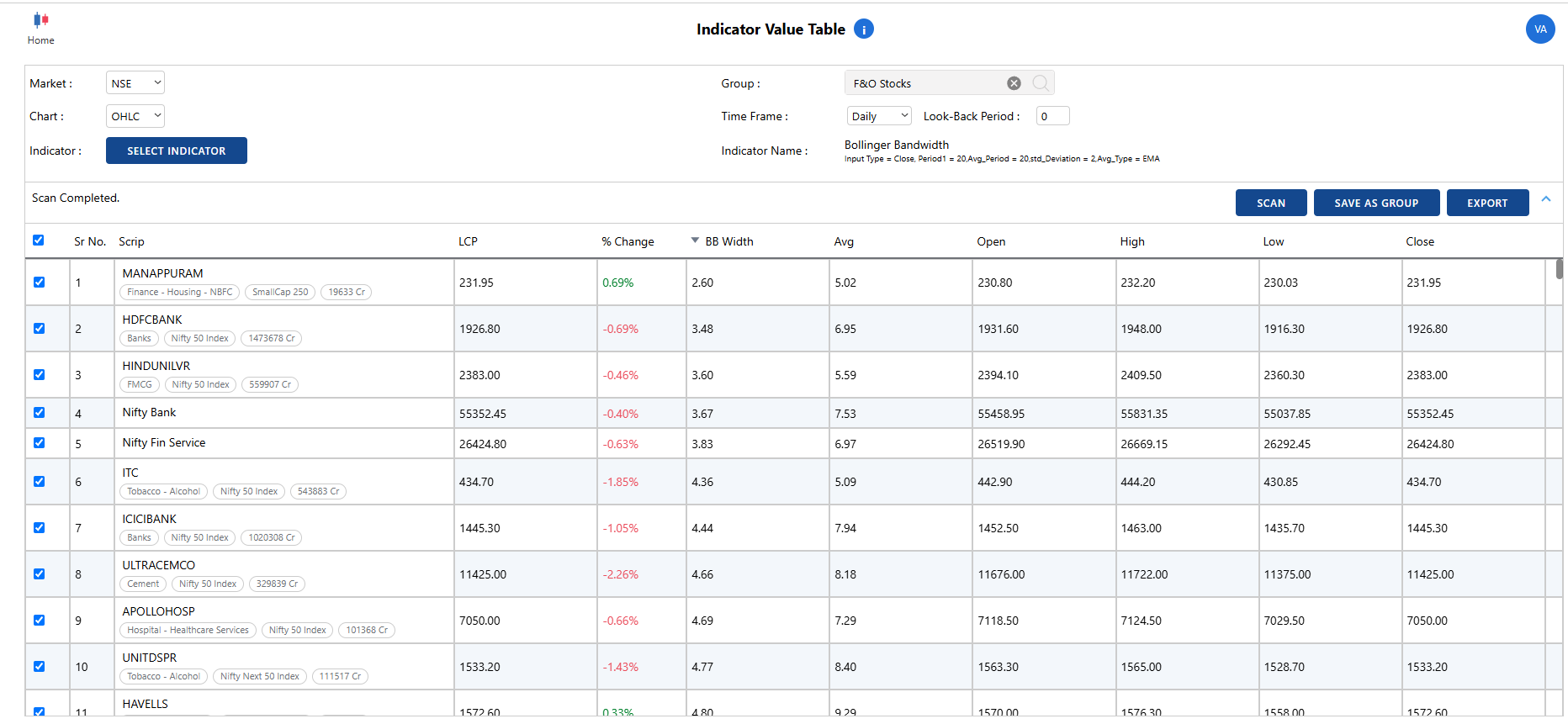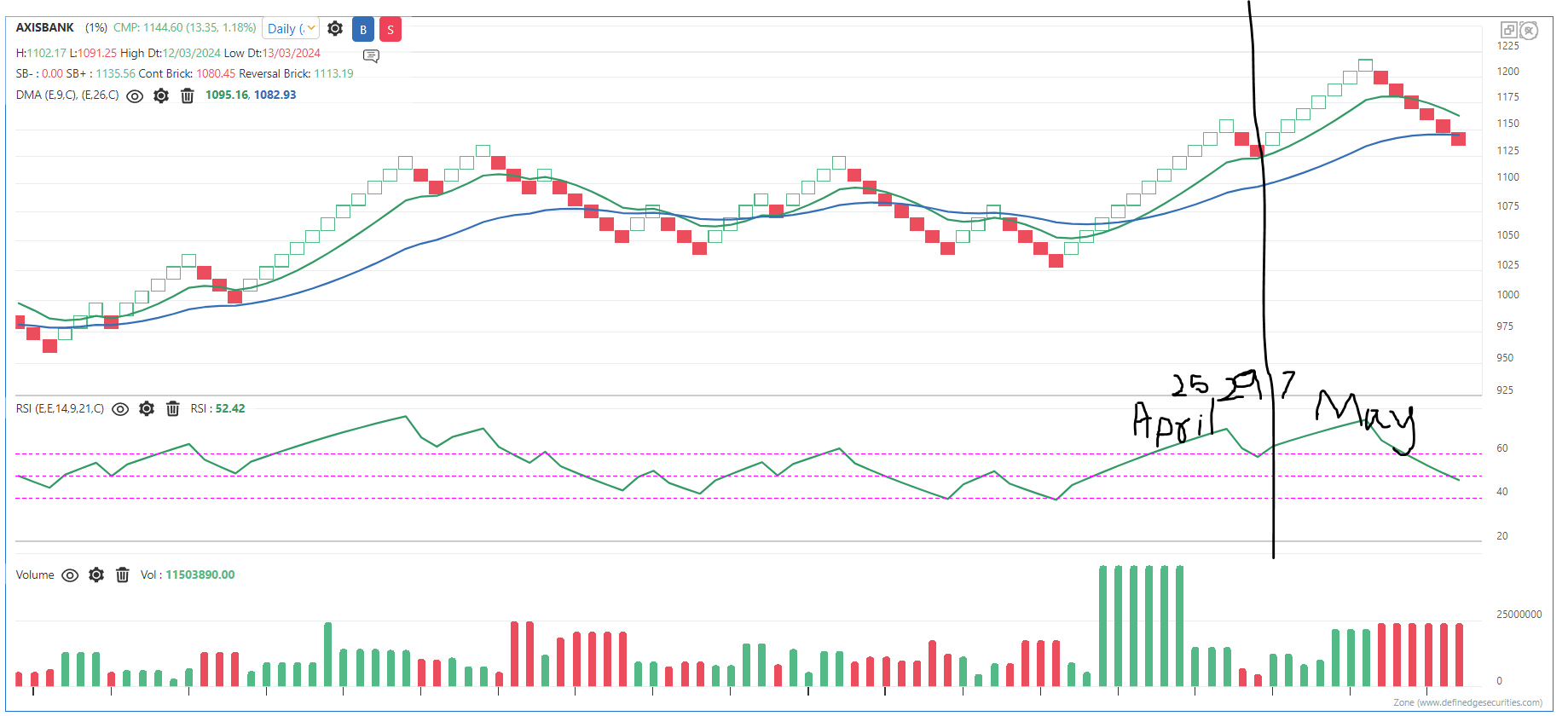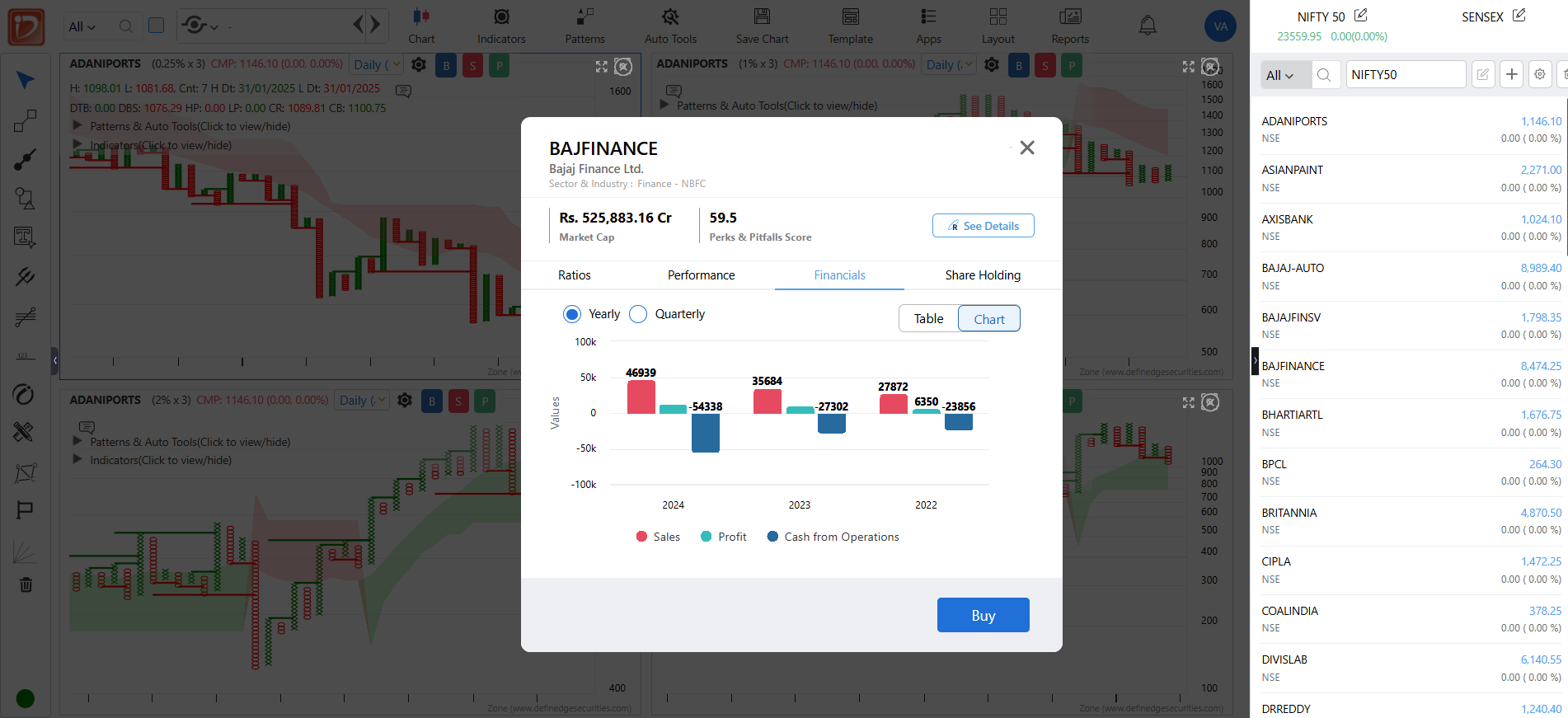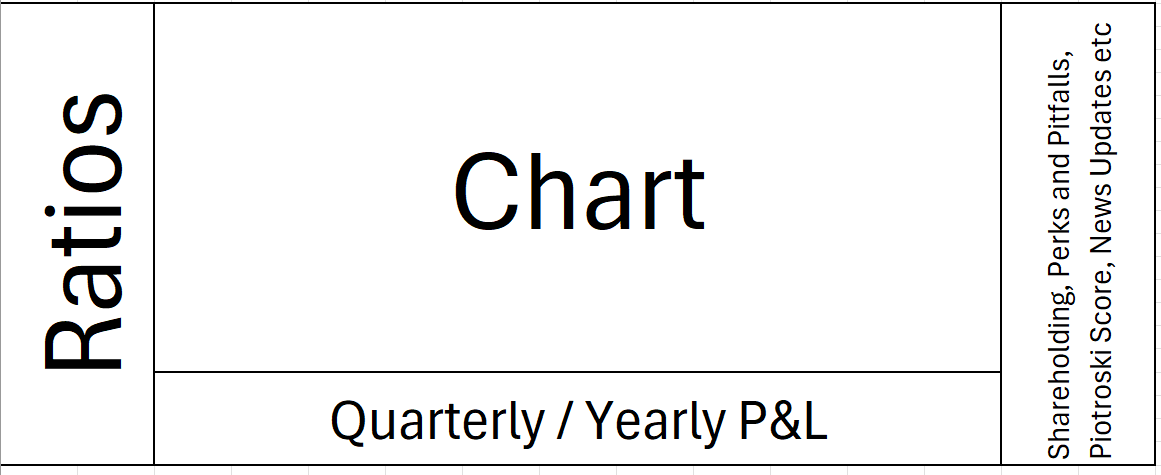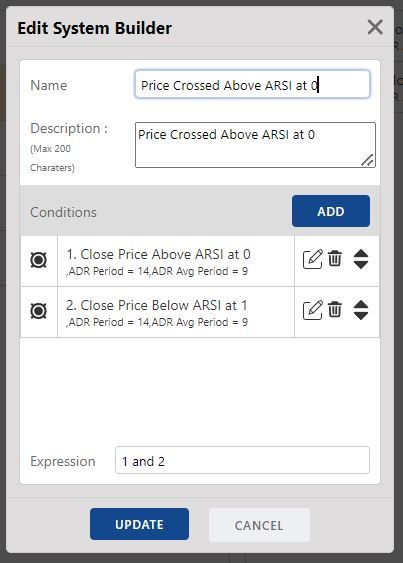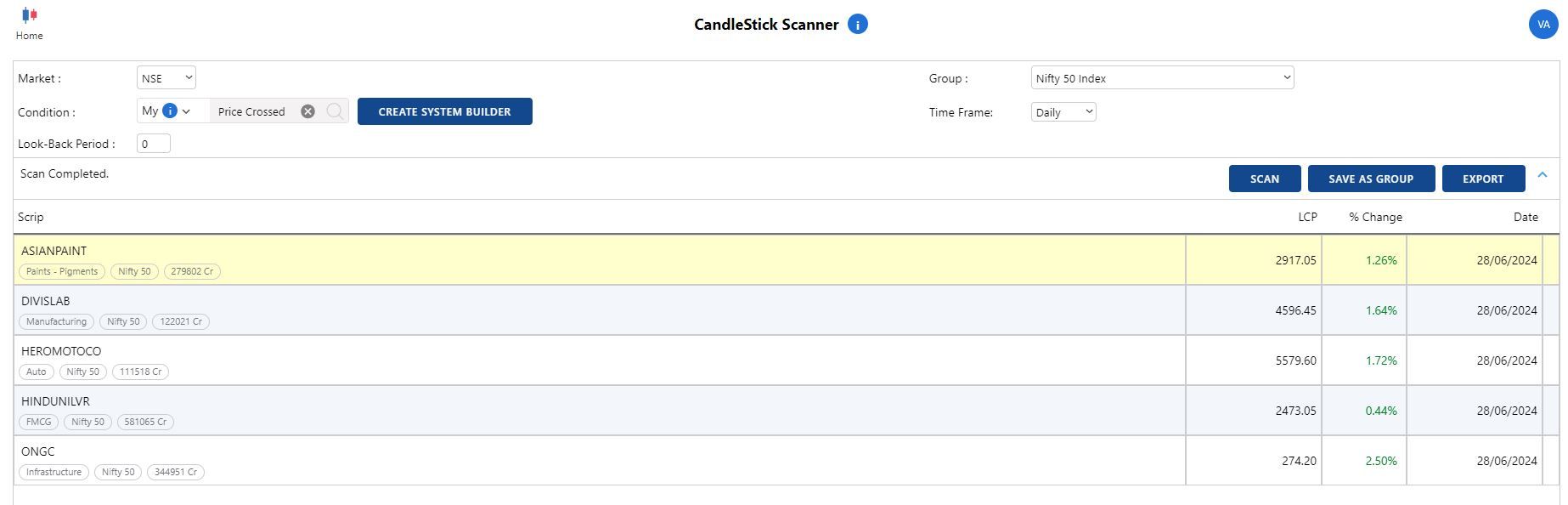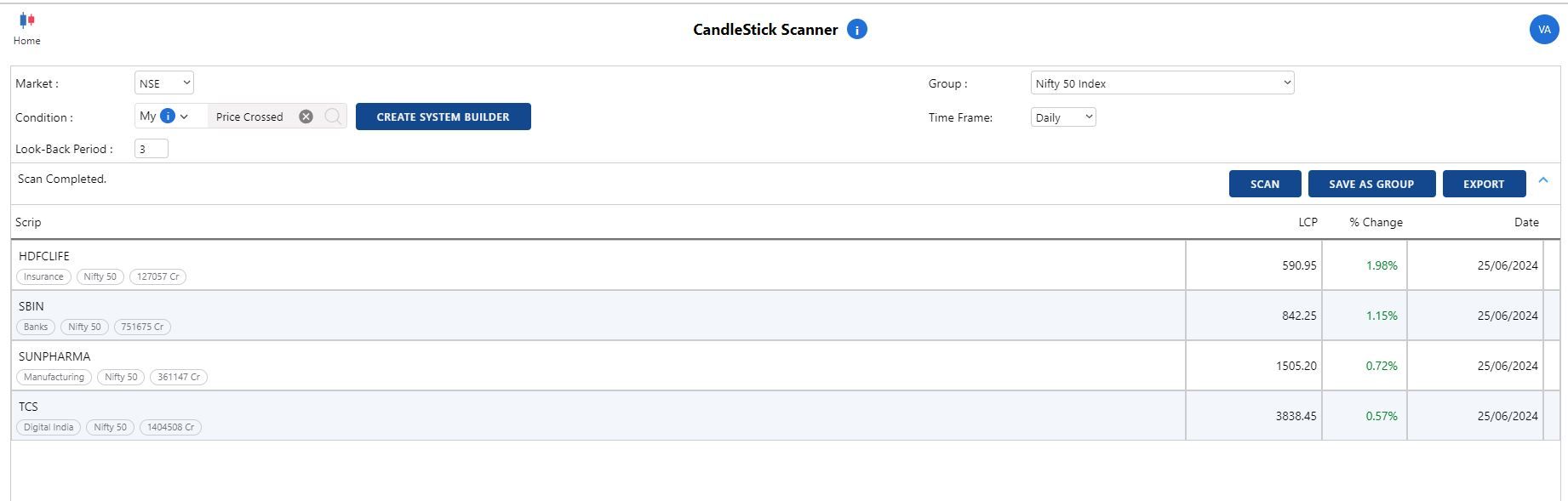Yes, please consider this as I have the same request. Please enable this selection of default period, change default period for various use cases so that charting can be fast.
For example, in Tradingview, once we have opened a chart for Company 'A' and it opened with a default 60 days of data and we adjusted this chart to see let's say 223 days of data. Then the next chart that we click, let's say Company 'B' chart - it automatically opens with 223 days of data and does not open with 60 days of data by default. There is no need to select 223 days or such other time period every time, because the next chart we click automatically adjusts to period setting of the current chart we are viewing. Now let's say we open Charts for 'C', 'D' and 'E' similar way and it all starts with 223 days of data. Let's say we adjust the chart period of 'E' chart to 129 days of data just by zooming in a little. Now, if we click 'F' company chart, it will open with 129 days of data directly and not the default 60 or 223 days of data. The default period it is selecting is based on the last chart viewed. I hope I was able to explain this simply. There must be some logic behind this which once you figure out, it will be easy to role out this feature in Zone charts. Request you to please consider this change. I had earlier also requested for this type of setting.