As of now, this is not supported. However, we have forwarded your suggestion to the concerned team.
Neha Pandey
Definedge
All Replies
-
-
Dear Customers,
Please find the below link to join Free Webinar: The week that was and the possibilities by B. Krishnakumar on 25th October 2024, 04.30 PM onwards.
https://register.gotowebinar.com/register/5990779706728767070
Steps: 1. Click on above link.
Steps: 2. Register with your Name & mail ID. This registration is a must to get auto-mail from GoToWebinar platform.
Steps: 3. You will get auto-mail on your registered mail ID to join webinar once we launch at 04:30 PM.
If you have any queries reach us at 020-61923200, we will be happy to assist.
Warm Regards,
Team Definedge -
Please share your contact number via DM to assist you better.
-
We have taken note of your suggestion and the same has been forwarded to the concerned team.
-
We have taken note of your suggestion and the same has been forwarded to the concerned team.
-
To assist you better, please sharer your contact details via DM.
-
To assist you better, please sharer your contact details via DM
-
We have taken note of your suggestion and the same has been forwarded to the concerned team.
-
Dear Customers,
Please find the below link to join Free Webinar: The week that was and the possibilities by B. Krishnakumar on 18th October 2024, 04.30 PM onwards.
https://attendee.gotowebinar.com/register/993576324145332064
Steps: 1. Click on above link.
Steps: 2. Register with your Name & mail ID. This registration is a must to get auto-mail from GoToWebinar platform.
Steps: 3. You will get auto-mail on your registered mail ID to join webinar once we launch at 04:30 PM.
If you have any queries reach us at 020-61923200, we will be happy to assist.
Warm Regards,
Team Definedge -
We attempted to reach you earlier today, but it seems you were busy. As discussed, we look forward to your call later at your convenience.
-
We have taken note of your suggestion and the same has been forwarded to the concerned team.
-
We have taken note of your suggestion and the same has been forwarded to the concerned team.
-
For scalping stocks using Point & Figure charts, a box size of 0.15% on a 1-minute time frame works well. This setup can help capture quick price movements efficiently.
-
If you are still experiencing any issues, kindly share your contact details via DM.
-
We believe our support team has replied to your email.
-
Apologies for the inconvenience caused. Due to some technical issue on the webinar platform the session was not recorded, We regret to inform you that we are unable to recover the recording for the same.
-
Dear Customers,
Please find the below link to join Free Webinar: The week that was and the possibilities by B. Krishnakumar on 11th October 2024, 04.30 PM onwards.
https://attendee.gotowebinar.com/register/3447555435303420000
Steps: 1. Click on above link.
Steps: 2. Register with your Name & mail ID. This registration is a must to get auto-mail from GoToWebinar platform.
Steps: 3. You will get auto-mail on your registered mail ID to join webinar once we launch at 04:30 PM.
If you have any queries reach us at 020-61923200, we will be happy to assist.
Warm Regards,
Team Definedge -
It seems that the data did not load properly earlier. We request you to check now.
-
Please note that there is no option to participate online for this conference.
-
Dear Customers,
Please find the below link to join Free Webinar: The week that was and the possibilities by B. Krishnakumar on 04th October 2024, 04.30 PM onwards.
https://attendee.gotowebinar.com/register/8995718596696824149
Steps: 1. Click on above link.
Steps: 2. Register with your Name & mail ID. This registration is a must to get auto-mail from GoToWebinar platform.
Steps: 3. You will get auto-mail on your registered mail ID to join webinar once we launch at 04:30 PM.
If you have any queries reach us at 020-61923200, we will be happy to assist.
Warm Regards,
Team Definedge -
@Tv Please note that this upcoming integration will primarily focus on charting. TradingView charts will be available on the Zone mobile app within the next two weeks, and on the Zone web platform shortly after that.
-
We have taken note of your suggestion and the same has been forwarded to the concerned team.
-
Please share your UCC via DM to assist you better.
-
We attempted to reach you earlier today, but it seems you were busy. As discussed, we look forward to your call later at your convenience.
-
Yes, TTM Squeeze indicator is now available on Zone Web and TradePoint Desktop.
-
As of now, we are unable to give a specific timeline.
-
Please share your contact number via DM to assist you better.
-
Please share your UCC via DM to assist you better.
-
Dear Customers,
Please find the below link to join Free Webinar: The week that was and the possibilities by B. Krishnakumar on 27th September 2024, 04.30 PM onwards.
https://attendee.gotowebinar.com/register/1828833525860841307
Steps: 1. Click on above link.
Steps: 2. Register with your Name & mail ID. This registration is a must to get auto-mail from GoToWebinar platform.
Steps: 3. You will get auto-mail on your registered mail ID to join webinar once we launch at 04:30 PM.
If you have any queries reach us at 020-61923200, we will be happy to assist.
Warm Regards,
Team Definedge -
Listing Day Breakout Scanner is designed to scan stocks that are trading near their listing day. This scanner enables you to easily identify stocks showing significant action in relation to their listing day price, including both bullish and bearish breakouts. Whether you are looking for stocks that are breaking above or below their listing day levels, this tool provides a streamlined way to spot these opportunities.
You can run it on any group in which you would like to see these results
-
Having all scrips in a group becomes too heavy for scanning; hence, we have not provided it.
-
Please note that it is not possible to scan for a 45-degree trendline breakout in Point & Figure charts.
-
We have taken note of your suggestion and the same has been forwarded to the concerned team.
-
We have taken note of your suggestion and the same has been forwarded to the concerned team.
-
Our support team can help you with this, please call us at 020-61923200, we will be happy to assist.
-
Dear Customers,
Please find the below link to join Free Webinar: The week that was and the possibilities by B. Krishnakumar on 20th September 2024, 04.30 PM onwards.
https://register.gotowebinar.com/register/449596244219450975
Steps: 1. Click on above link.
Steps: 2. Register with your Name & mail ID. This registration is a must to get auto-mail from GoToWebinar platform.
Steps: 3. You will get auto-mail on your registered mail ID to join webinar once we launch at 04:30 PM.
If you have any queries reach us at 020-61923200, we will be happy to assist.
Warm Regards,
Team Definedge -
We will be uploading a video very soon that will explain all the options in detail. Stay tuned!
-
We believe our support executive is in touch with you concerning your query.
-
As of now, we are unable to give a specific timeline.
-
The reason you are unable to view these charts might be that you have not opted for the currency segment.
To add a new segment for trading, you need to follow the re-kyc process:
- Log in to https://myaccount.definedgesecurities.com/ with your UCC and OTP.
- Go to the "Account" section.
- Enable the NSE Currency segment by agreeing to the declaration.
- Upload the required documents and proceed with the process.
-
Dear Customers,
Please find the below link to join Free Webinar: The week that was and the possibilities by B. Krishnakumar on 13th September 2024, 04.30 PM onwards.
https://attendee.gotowebinar.com/register/964688854374838101
Steps: 1. Click on above link.
Steps: 2. Register with your Name & mail ID. This registration is a must to get auto-mail from GoToWebinar platform.
Steps: 3. You will get auto-mail on your registered mail ID to join webinar once we launch at 04:30 PM.
If you have any queries reach us at 020-61923200, we will be happy to assist.
Warm Regards,
Team Definedge -
You can create this scanner using the System Builder.
Our support team can help you with this, please share your mobile number via DM or call us at 020-61923200, we will be happy to assist. -
We attempted to reach your registered mobile number, concerning your issue but were unable to connect.
Please let us know your preferred time to connect.
Our team is available Monday to Friday between 9:00 am to 6:00 pm and on Saturday between 10.00 am to 3.00 pm. -
There is no pre-defined scanner, but you can easily create one using the System Builder of RZone.
-
We have taken note of your suggestion and the same has been forwarded to the concerned team.
-
Please refer to the below given links to understand RZone better;
https://youtube.com/playlist?list=PLlPE6keXfCzrnaw6WuRuWn3-mPRCMFMlK&si=etstoCZan_RDcvjH
https://www.definedgesecurities.com/user-manuals/rzone-user-guide/ -
We have taken note of your suggestion and the same has been forwarded to the concerned team.
-
We have taken note of your suggestion and the same has been forwarded to the concerned team.
-
You can update the price in Unrealized P&L. Kindly follow the given path:
Login to My Account(myaccount.definedgesecurities.com/) with your UCC and Password -> Click on "P&L Reports" -> Select "Unrealized P&L"If you have any further queries, reach us at 020-61923200; we will be happy to assist.
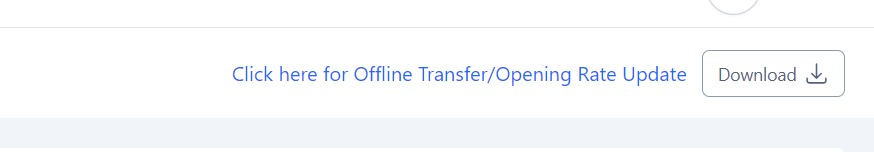
-
@Vamsi-N As of now, all these scanners are only available on RZone associated with Definedge Securities.
Open Demat account today - https://signup.definedgesecurities.com/
RZone - https://www.definedgesecurities.com/products/rzone/ -
We will be making more videos in the near future that will provide additional insights and strategies around this topic.
-
We have taken note of your suggestion and the same has been forwarded to the concerned team.
-
Dear Customers,
Please find the below link to join Free Webinar: The week that was and the possibilities by B. Krishnakumar on 06th September 2024, 04.30 PM onwards.
https://attendee.gotowebinar.com/register/182538063661411424
Steps: 1. Click on above link.
Steps: 2. Register with your Name & mail ID. This registration is a must to get auto-mail from GoToWebinar platform.
Steps: 3. You will get auto-mail on your registered mail ID to join webinar once we launch at 04:30 PM.
If you have any queries reach us at 020-61923200, we will be happy to assist.
-
We requested a screenshot to understand the parameters and groups you have selected, as well as the specific scanner you are using. Unfortunately, we are unable to reproduce the issue on our end.
Please provide your contact number via DM and let us know your preferred time to connect.
-
We kindly request you to share a screenshot illustrating the specific instance.
-
After reviewing the screenshot you provided, it appears that the parameters you set to save stocks in the group require a Score Value above 80%. Based on these criteria, no scrips have met the qualifications, which is why the newly created group is currently empty.
-
Please provide your contact number via DM so that our support team can get in touch with you to address your concern.
-
TradePoint is on two platforms, Definedge Solutions (can access without a Demat account) and Definedge Securities (requires a Demat account).
You can get up to 38% Off on products integrated with Definedge Securities by opening a DEMAT Account with Definedge Securities. Moreover, the amount you pay for the subscription will be added to your Definedge Securities wallet which gets redeemed against your brokerage, effectively making your subscription free.Demat account with Definedge Securities offers several other advantages including:
- Access to Innovative Tools: Gain access to the basic version of TradePoint Desktop, Opstra, Optest, Zone Web, Zone mobile app, Buzzer, Radar, and MFZone.
- Educational Resources: Benefit from a wealth of educational resources such as Shelf, Insight (our education platforms),
and Radar platform for Fundamental Analysis of stocks. - Free Trial: Enjoy a 30-day free trial on all our products, enabling you to explore and experience our services before committing to a subscription.
Below are the links for your reference.
Definedge Solutions- https://www.definedge.com/tradepoint-web/
Definedge Securities- https://www.definedgesecurities.com/products-plans-packages -
To assist you better we kindly request you to share your PAN details and registered mobile number via DM
-
Zone is a charting tool available for free with a Demat account. Rzone offers advanced scanning and analysis features and is available as a PRO product.
-
Dear Customers,
Please find the below link to join Free Webinar: The week that was and the possibilities by B. Krishnakumar on 30th August 2024, 04.30 PM onwards.
https://attendee.gotowebinar.com/register/977482771365653333
Steps: 1. Click on above link.
Steps: 2. Register with your Name & mail ID. This registration is a must to get auto-mail from GoToWebinar platform.
Steps: 3. You will get auto-mail on your registered mail ID to join webinar once we launch at 04:30 PM.
If you have any queries reach us at 020-61923200, we will be happy to assist.
Warm Regards,
Team Definedge -
Please note that there are four major lines: Support, Resistance, Pivot Band (blue) and the Trend line (T).
If you still find any confusion or need more clarity, please share a screenshot highlighting the levels. -
Our technical team is working on it and it shall be added in the upcoming release.
-
We have taken note of your suggestion and the same has been forwarded to the concerned team.
-
We have taken note of your suggestion and the same has been forwarded to the concerned team.
-
Please note that you can use the "Look-Back Period" to back test.
-
We have noted down your concern and the same has been reported to the technical team.
-
The real-time prices are continuously updated from the time the market opens until it closes. You can access live market prices throughout the entire trading session.
-
We believe our support executive got in touch with you and your query is resolved.
-
Dear Customers,
Please find the below link to join Free Webinar: The week that was and the possibilities by B. Krishnakumar on 23rd August 2024, 04.30 PM onwards.
https://attendee.gotowebinar.com/register/2958048459487294047
Steps: 1. Click on above link.
Steps: 2. Register with your Name & mail ID. This registration is a must to get auto-mail from GoToWebinar platform.
Steps: 3. You will get auto-mail on your registered mail ID to join webinar once we launch at 04:30 PM.
If you have any queries reach us at 020-61923200, we will be happy to assist.
Warm Regards,
Team Definedge -
@Virender-Bhatnagar Please note that this year's Independence Day discount was valid until the 17th of August 2024, and unfortunately, the discount code is no longer active.
-
We believe our support executive got in touch with you.
-
Please share your contact number via DM to assist you better.
-
Please share a screenshot illustrating the specific instance.
-
@Sai-Chaitanya-T This book was a special edition, printed in limited quantities exclusively for participants of DECMA 2023.
-
We have taken note of your suggestion and the same has been forwarded to the concerned team.
-
@Harjap-Singh-Saini Please note that the 200-EMA, 252 period, 52-week high retracement, etc., will be calculated on the candlestick charts, while only the strategy builder condition will be calculated on the P&F chart.
-
If you want to open the P&F chart for scanned results, you need to select the P&F scanner and run it.
To set up your indicator template refer to the below given link:
https://www.definedgesecurities.com/blog/zone-web/zone-web-how-to-set-default-chart-template/ -
Dear Customers,
Please find the below link to join Free Webinar: The week that was and the possibilities by B. Krishnakumar on 16th August 2024, 04.30 PM onwards.
https://attendee.gotowebinar.com/register/3494637621477384533
Steps: 1. Click on above link.
Steps: 2. Register with your Name & mail ID. This registration is a must to get auto-mail from GoToWebinar platform.
Steps: 3. You will get auto-mail on your registered mail ID to join webinar once we launch at 04:30 PM.
If you have any queries reach us at 020-61923200, we will be happy to assist.
Warm Regards,
Team Definedge -
We have taken note of your suggestion and the same has been forwarded to the concerned team.
-
If the chart study is based on an EOD trigger, and if the DTB is not locked at EOD, one should exit.
-
The "Trend Score" calculation is based on the D Smart indicator.
Here is how it works:
- If the price is above both the WL and RL, the score is 2.
- If the price is above the WL but below the RL, the score is 1.
- If the price is below both the WL and RL, the score is -2.
- If the price is below the WL but above the RL, the score is -1.
-
In order to assist you better we would request you to please share your UCC via DM
-
We would request you to please check now
-
We have taken note of your suggestion and the same has been forwarded to the concerned team.
-
We believe one of our executives got in touch with you
-
@Aanal-Shah
Below are the steps for your reference:
In Rzone> select price scanner -> Renko scanner-> Condition-> Predefined-> Swing breakout bullish/ Bearish -> click on scan -
Please find below video links for your reference:
Opstra
https://www.youtube.com/watch?v=FnA9_Ttk4Pg&list=PLlPE6keXfCzo2Tcs7lo0wGCfnMarymBly&pp=iAQB
Rzone
https://www.youtube.com/watch?v=ERtcROk1axA&list=PLlPE6keXfCzrnaw6WuRuWn3-mPRCMFMlK&pp=iAQB -
Thank you for your feedback. We have taken note of it and forwarded it to the concerned team.
-
Please note that the groups you created will not update automatically. If you wish to delete an existing group, you can do so through RZone by following the below-given path:
RZone -> Stock Groups -> Group Manager -
There is no difference between the paid version and the 1-month free trial. Both offer the same features and benefits.
-
You can refer "Open Interest Charts" under "Open Interest" to plot IV chart of specific Options by enabling IV from the selection available above the OI Watchlist.
These charts can be seen on 5min, 15min, 30 min and daily timeframes.
-
Dear Customers,
Please find the below link to join Free Webinar: The week that was and the possibilities by B. Krishnakumar on 09th August 2024, 04.30 PM onwards.
https://attendee.gotowebinar.com/register/481872407123348312
Steps: 1. Click on above link.
Steps: 2. Register with your Name & mail ID. This registration is a must to get auto-mail from GoToWebinar platform.
Steps: 3. You will get auto-mail on your registered mail ID to join webinar once we launch at 04:30 PM.
If you have any queries reach us at 020-61923200, we will be happy to assist.
Warm Regards,
Team Definedge -
As of now, there is no offer available.
-
Dear Customers,
Please find the below link to join Free Webinar: The week that was and the possibilities by B. Krishnakumar on 02nd August 2024, 04.30 pm onwards.
https://attendee.gotowebinar.com/register/7555802565614104925
Steps: 1. Click on above link.
Steps: 2. Register with your Name & mail ID. This registration is a must to get auto-mail from GoToWebinar platform.
Steps: 3. You will get auto-mail on your registered mail ID to join webinar once we launch at 04:30 PM.
If you have any queries reach us at 020-61923200, we will be happy to assist.
Warm Regards,
Team Definedge -
Please note that the box-size will be the same for large, mid, and small-cap stocks.
-
Heikin-Ashi Z Trend is a modified version Heikin-Ashi. We will soon upload a description in our "Library of Patterns & Indicators" section.
-
Please share your contact number via DM to assist you better and let us know your preferred time to connect.
-
Please share your contact number via DM to assist you better and let us know your preferred time to connect.
-
We have taken note of your suggestion and the same has been forwarded to the concerned team.
-
We appreciate your kind words and recognition.
Please note that we have resumed the MKLH videos starting from July 29, 2024. -
We request you to please check now.
-
Please share your contact number via DM to assist you better and let us know your preferred time to connect.
-
We would request you to follow the below steps :
Login to zone web > Template> select chart method and saved chart template > make it default and run scanner > open scrip from scanner results. -
Thank you for your feedback. We have taken note of it and forwarded it to the concerned team.
-
Dear Customers,
Please find the below link to join Free Webinar: The week that was and the possibilities by B. Krishnakumar on 26th July 2024, 04.30 pm onwards.
https://attendee.gotowebinar.com/register/4040244977529745240
Steps: 1. Click on above link.
Steps: 2. Register with your Name & mail ID. This registration is a must to get auto-mail from GoToWebinar platform.
Steps: 3. You will get auto-mail on your registered mail ID to join webinar once we launch at 04:30 PM.
If you have any queries reach us at 020-61923200, we will be happy to assist.
Warm Regards,
Team Definedge -
The data is updated in real-time.
-
We believe our support team got in touch with you.
-
To add a new segment for trading, you need to follow the re-kyc process and update all the necessary documents.
Kindly login to https://rekyc.definedgesecurities.com/directpan.aspx with your UCC and OTP -> select "New Segment Addition" and proceed further.Once you have completed this process and the currency segment is active, you will be able to view charts of currency scrips.
-
We have taken note of your feedback and forwarded it to the concerned team.
-
On Zone Web, you can create basket orders as well as place orders directly from the watchlist and charts.
-
We have noted down your concern and the same has been reported to the technical team.
-
We have taken note of your feedback and forwarded it to the concerned team.
-
If you want to plot this today, you should use a lookback period of 5.
-
Please follow the below given path:
Go to Rzone -> Breadth -> Breadth Scanner -> High-Low Momentum Breadth -> Enter Period "252" -> Sector-NSE and click on "Scan". -
As of now, no discount is available.
-
Dear Customers,
Please find the below link to join Free Webinar: The week that was and the possibilities by B. Krishnakumar on 19th July 2024, 04.30 pm onwards.
https://attendee.gotowebinar.com/register/8841561567221141598
Steps: 1. Click on above link.
Steps: 2. Register with your Name & mail ID. This registration is a must to get auto-mail from GoToWebinar platform.
Steps: 3. You will get auto-mail on your registered mail ID to join webinar once we launch at 04:30 PM.
If you have any queries reach us at 020-61923200, we will be happy to assist.
Warm Regards,
Team Definedge -
Please share your contact number via DM to assist you better.
-
We have taken note of your suggestion and the same has been forwarded to the concerned team.
-
As of now, this is not available. However, we have taken note of your suggestion and the same has been forwarded to the concerned team.
-
As of now, this is not available. However, we have taken note of your suggestion and the same has been forwarded to the concerned team.
-
As of now, this is not available. However, we have taken note of your suggestion and the same has been forwarded to the concerned team.
-
We have taken note of your suggestion and the same has been forwarded to the concerned team.
-
To save multiple charts, you will require a subscription to RZone. And the amount you pay for subscription will be added to your Definedge Securities wallet which can be redeemed against your brokerage, effectively making your subscription free.
-
Please share your contact number via DM to assist you better.
-
Dear Customers,
Please find the below link to join Free Webinar: The week that was and the possibilities by B. Krishnakumar on 05th July 2024, 04.30 pm onwards.
https://register.gotowebinar.com/register/6943067824580128351
Steps: 1. Click on above link.
Steps: 2. Register with your Name & mail ID. This registration is a must to get auto-mail from GoToWebinar platform.
Steps: 3. You will get auto-mail on your registered mail ID to join webinar once we launch at 04:30 PM.
If you have any queries reach us at 020-61923200, we will be happy to assist.
Warm Regards,
Team Definedge -
To access public scanners, please follow these steps:
-Select the "Public" condition.
-Use the search bar to search for the name of the scanner you are looking for. -
We have taken note of your suggestion and the same has been forwarded to the concerned team.
-
@BK Please refer to the following links:
https://insight.definedge.com/mod/page/view.php?id=1331
https://insight.definedgesecurities.com/products/21st-june-2024/ -
We have forwarded this suggestion to the concerned team.
-
As of now, this functionality is not supported. However, we have taken note of your suggestion and the same has been forwarded to the concerned team.
-
To assist you better, please share a screenshot illustrating the specific instance.
-
As of now this option is not available. However, our team is working on implementing this.
-
We have taken note of your suggestion and the same has been forwarded to the concerned team.
-
To get alerts on Zone Mobile App you can use Buzzar.
https://zone.definedgesecurities.com/index.html#buzzar -
Please share your contact number via DM to assist you better.
-
Dear Customers,
Please find the below link to join Free Webinar: The week that was and the possibilities by B. Krishnakumar on 28th June 2024, 04.45 pm onwards.
https://attendee.gotowebinar.com/register/8383066317486597980
Steps: 1. Click on above link.
Steps: 2. Register with your Name & mail ID. This registration is a must to get auto-mail from GoToWebinar platform.
Steps: 3. You will get auto-mail on your registered mail ID to join webinar once we launch at 04:30 PM.
If you have any queries reach us at 020-61923200, we will be happy to assist.
Warm Regards,
Team Definedge -
Currently, this option is not available. However, we have taken note of your suggestion and the same has been forwarded to the concerned team.
-
We have taken note of your suggestion and the same has been forwarded to the concerned team.
-
Data for the EQW segment is available only in EOD timeframe.
For intraday volume data across all sectors, you can use the various scanners available in the Volume Scanner section. These scanners are created to provide real-time insights into volume movements, helping you track and analyse intraday volume data effectively. -
We believe our support executive got in touch with you and your query is resolved.
-
Please share your contact number via DM to assist you better.
-
We have taken note of your suggestion and the same has been forwarded to the concerned team.
-
We have taken note of your suggestion and the same has been forwarded to the concerned team.
-
We have taken note of your suggestion and the same has been forwarded to the concerned team.
-
We have taken note of your suggestion and the same has been forwarded to the concerned team.
-
Our team is working on implementing this. We will get back to you with an update as soon as possible.
-
Please share your contact number via DM to assist you better.
-
As we check, it is working fine. So we kindly request you to check again. If the problem persists, please let us know and also share a screenshot illustrating the specific instance.
Note- Please make sure the app is updated to the latest version. -
Thank you for your suggestion. For now, you can refer to this link:
https://shelf.definedgesecurities.com/point-figure-chart/trendlines-counts-point-figure-chart/vertical-counts/ -
The recording of Friday webinar is already available. Please refer to the following link:
https://insight.definedge.com/mod/page/view.php?id=1331
https://insight.definedgesecurities.com/products/21st-june-2024/ -
Our team is working on implementing this. We will get back to you with an update as soon as possible.
-
To understand this better please refer to the below given links;
https://youtu.be/Kd5moRL9wtY?si=A-B4U4UW0Ou0Cf4v
https://youtu.be/L8H-qGwvWgs?si=LRvFsXu4V6qjMLMk
https://youtu.be/QK_ylC9j-fM?si=_Jq-5DQ-huOqe5ud -
We kindly request you to check now.
-
We believe our support team got in touch with you.
-
Opstra is on two platforms, Definedge Solutions and Definedge Securities.
You can access Opstra for Definedge Securities through this link: https://opstra.definedgesecurities.com -
Dear Customers,
Please find the below link to join Free Webinar: The week that was and the possibilities by B. Krishnakumar on 21st June 2024, 04.30 pm onwards.
https://register.gotowebinar.com/register/8762404425983938135
Steps: 1. Click on above link.
Steps: 2. Register with your Name & mail ID. This registration is a must to get auto-mail from GoToWebinar platform.
Steps: 3. You will get auto-mail on your registered mail ID to join webinar once we launch at 04:30 PM.
If you have any queries reach us at 020-61923200, we will be happy to assist.
Warm Regards,
Team Definedge -
We have taken note of your suggestion and the same has been forwarded to the concerned team.
-
Dear Customers,
Please find the below link to join Free Webinar: The week that was and the possibilities by B. Krishnakumar on 14th June 2024, 04.30 pm onwards.
https://register.gotowebinar.com/register/198218197128040277
Steps: 1. Click on above link.
Steps: 2. Register with your Name & mail ID. This registration is a must to get auto-mail from GoToWebinar platform.
Steps: 3. You will get auto-mail on your registered mail ID to join webinar once we launch at 04:30 PM.
If you have any queries reach us at 020-61923200, we will be happy to assist.
Warm Regards,
Team Definedge -
Hi @Vishal-Shah, this upcoming feature will focus on charting. Definedge Securities users will have the flexibility to use both Zone Web and TradingView for their charting needs.
-
We have taken note of your feedback and forwarded it to the concerned team.
-
Dear Customers,
Please find the below link to join Free Webinar: The week that was and the possibilities by B. Krishnakumar on 07th June 2024, 04.30 pm onwards.
https://register.gotowebinar.com/register/2601263531641205344
Steps: 1. Click on above link.
Steps: 2. Register with your Name & mail ID. This registration is a must to get auto-mail from GoToWebinar platform.
Steps: 3. You will get auto-mail on your registered mail ID to join webinar once we launch at 04:30 PM.
If you have any queries reach us at 020-61923200, we will be happy to assist.
Warm Regards,
Team Definedge -
We have taken note of your suggestion and the same has been forwarded to the concerned team.
-
To identify and trade divergence, we have the Divergence Scanner.
To learn more about it, please check the links below:
https://www.youtube.com/watch?v=snWvls4bhO4
https://www.definedgesecurities.com/user-manuals/rzone-user-guide/#Smart_Scanner -
We have taken note of your suggestion and the same has been forwarded to the concerned team.
-
@BK, we have sent the resolution to your DM. Please check.
-
Dear Customers,
Please find the below link to join Free Webinar: The week that was and the possibilities by B. Krishnakumar on 31th May 2024, 04.30 pm onwards.
https://attendee.gotowebinar.com/register/3087799625799280984
Steps: 1. Click on above link.
Steps: 2. Register with your Name & mail ID. This registration is a must to get auto-mail from GoToWebinar platform.
Steps: 3. You will get auto-mail on your registered mail ID to join webinar once we launch at 04:30 PM.
If you have any queries reach us at 020-61923200, we will be happy to assist.
Warm Regards,
Team Definedge -
We have taken note of your suggestions and forwarded it to the concerned team.
-
When you place orders from the positions tab, in the buy/sell window the option for GTT is already available.
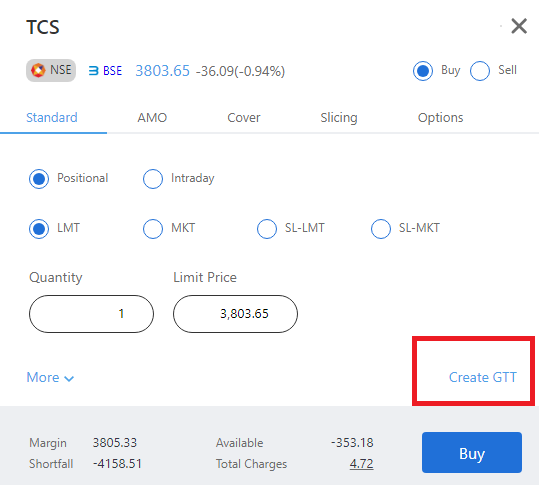
-
Please share your contact number via DM to assist you better and let us know your preferred time to connect.
-
You can go for any good Android phone.
-
TOI is an additional tool and not a necessity for trading. While TOI can sometimes provide insights that may enhance your trading strategy, it ultimately depends on your personal trading style and whether you feel this information would be beneficial to you.
-
When you place orders from the positions tab, in the buy/sell window the option for GTT is already available.
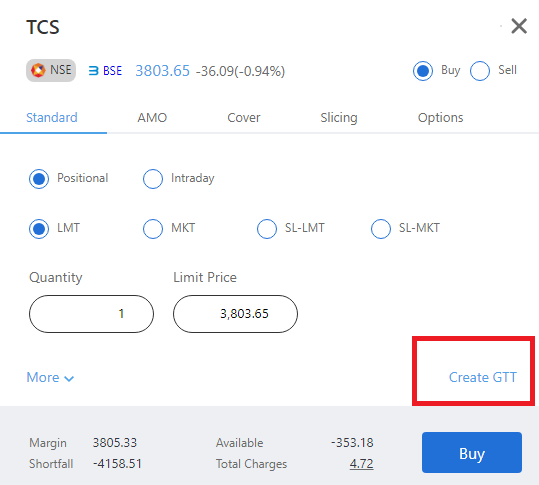
-
Please share your contact number via DM to assist you better.
-
Please note, to access the scanners, subscription to TradePoint Desktop is required.
-
We have noted down your concern and the same has been reported to the technical team.
-
We have taken note of your suggestion and the same has been forwarded to the concerned team.
-
We have taken note of your suggestion and the same has been forwarded to the concerned team.
-
@Sachchida-Nand-Gupta Please share your contact number via DM to assist you better and let us know your preferred time to connect.
-
The Spin.Score.Save promotion ended yesterday. However, if you have already played, the coupon codes you received will be valid until 31st May.
-
Both the charts on Zone Web and Tradepoint ultimately display the same levels. The difference you are noticing is due to a scaling issue. We have reported this to our technical team, and they are looking into it.
-
We have taken note of your suggestion and the same has been forwarded to the concerned team.
We will get back to you with an update as soon as possible. -
Dear Customers,
Please find the below link to join Free Webinar: The week that was and the possibilities by B. Krishnakumar on 24th May 2024, 04.30 pm onwards.
https://attendee.gotowebinar.com/register/5016554126996029013
Steps: 1. Click on above link.
Steps: 2. Register with your Name & mail ID. This registration is a must to get auto-mail from GoToWebinar platform.
Steps: 3. You will get auto-mail on your registered mail ID to join webinar once we launch at 04:30 PM.
If you have any queries reach us at 020-61923200, we will be happy to assist.
Warm Regards,
Team Definedge -
All these scanners are available on zone.definedgesecurities.com/index.html#research
-
Dear Customers,
Please find the below link to join Free Webinar: The week that was and the possibilities by B. Krishnakumar on 17th May 2024, 04.30 pm onwards.
https://register.gotowebinar.com/register/1438095677709923935
Steps: 1. Click on above link.
Steps: 2. Register with your Name & mail ID. This registration is a must to get auto-mail from GoToWebinar platform.
Steps: 3. You will get auto-mail on your registered mail ID to join webinar once we launch at 04:30 PM.
If you have any queries reach us at 020-61923200, we will be happy to assist.
Warm Regards,
Team Definedge -
The first & second table are for Index OI Data and third & fourth table are for Stock OI Data. Both categories data is for the last 2 trading days.
-
Please share your contact number via DM to assist you better and let us know your preferred time to connect.
-
We have taken note of your suggestion and the same has been forwarded to the concerned team.
-
We have taken note of your suggestion regarding long-dated options on Opstra.
However, we would like to inform you that long-dated options are available on Zone Web. -
Please share your contact number via DM to assist you better and let us know your preferred time to connect.
-
Please note, the Momentum Investing Scanner is available on RZone integrated with Definedge Securities.
-
Thank you for your suggestion. We have taken note of it and have forwarded it to the concerned team. We will get back to you with an update at the earliest.
-
Thank you for your suggestion. We have taken note of it and have forwarded it to the concerned team. We will get back to you with an update at the earliest.
-
Thank you for your suggestion. We have taken note of it and have forwarded it to the concerned team. We will get back to you with an update at the earliest.
-
We have taken note of your suggestion and the same has been forwarded to the concerned team.
-
We kindly request you to refresh and check now.
-
Dear Customers,
Please find the below link to join Free Webinar: The week that was and the possibilities by B. Krishnakumar on 03rd May 2024, 04.30 pm onwards.
https://register.gotowebinar.com/register/4872780886573482074
Steps: 1. Click on above link.
Steps: 2. Register with your Name & mail ID. This registration is a must to get auto-mail from GoToWebinar platform.
Steps: 3. You will get auto-mail on your registered mail ID to join webinar once we launch at 04:30 PM.
If you have any queries reach us at 020-61923200, we will be happy to assist.
Warm Regards,
Team Definedge -
As mentioned earlier, our team is actively working it.
-
Please try using different method to PayIn. If you continue to experience difficulties, please let us know.
-
We do have plans to add TOI on RZone, but it is difficult to give a timeline. Meanwhile, you can use TOI on Opstra which is a web based platform.
-
We are not able to reproduce the same issue at our end. Please check the same scrip in NSE_EOD segment and let us know if there is an error. It will help us to investigate this further.
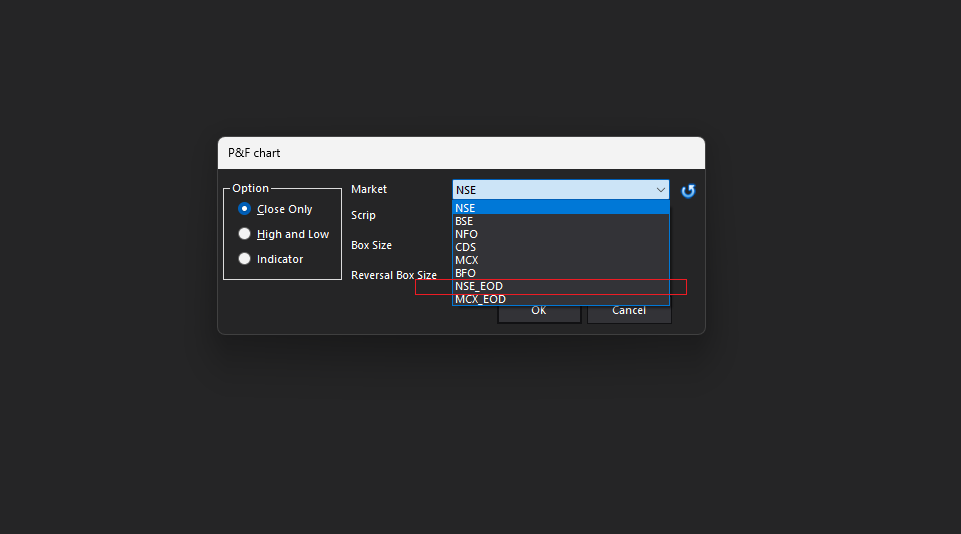
-
You can create these systems using the system builder feature and apply them on multi-timeframe scanner.
If you have any further queries, please share your mobile number via DM in order to assist you better. -
For more stats click on P&L Insight.
-
To access Divergence Scanner please follow the below given path:
RZone: Smart Scanners -> Divergence Scanner.
TradePoint Desktop: Scanners -> Smart Scanners -> OHLC Divergence Scanner. -
We have taken note of your suggestion regarding RZone and Tradepoint Desktop and forwarded it to the concerned team. As for your suggestion regarding Opstra, we would request you to please share your mobile number via DM in order to assist you better.
-
We would request you to please share your mobile number via DM in order to assist you better
-
Dear Customers,
Please find the below link to join Free Webinar: The week that was and the possibilities by B. Krishnakumar on 26th April 2024, 04.30 pm onwards.
https://attendee.gotowebinar.com/register/5290664574205362010
Steps: 1. Click on above link.
Steps: 2. Register with your Name & mail ID. This registration is a must to get auto-mail from GoToWebinar platform.
Steps: 3. You will get auto-mail on your registered mail ID to join webinar once we launch at 04:30 PM.
If you have any queries reach us at 020-61923200, we will be happy to assist.
Warm Regards,
Team Definedge -
We have noted down your concern and the same has been reported to the technical team.
We will get back to you with an update as soon as possible. -
To check segment-wise P&L, please follow the path below:
Login to https://myaccount.definedgesecurities.com/ -> click on P&L reports -> select Segmentwise P&L
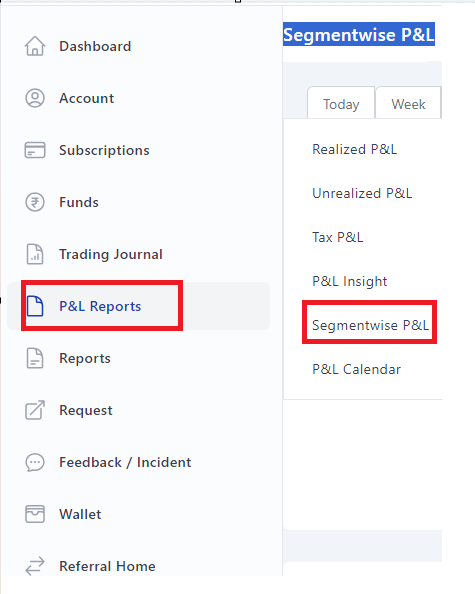
-
You can track the price performance of all the listed companies over the past 1 year.
-
We request you to please check now
-
Thank you for your feedback. We have taken note of it and forwarded it to the concerned team.
-
Dear Customers,
Please find the below link to join Free Webinar: The week that was and the possibilities by B. Krishnakumar on 19th April 2024, 04.30 pm onwards.
https://attendee.gotowebinar.com/register/7907612199320538197
Steps: 1. Click on above link.
Steps: 2. Register with your Name & mail ID. This registration is a must to get auto-mail from GoToWebinar platform.
Steps: 3. You will get auto-mail on your registered mail ID to join webinar once we launch at 04:30 PM.
If you have any queries reach us at 020-61923200, we will be happy to assist.
Warm Regards,
Team Definedge -
The issue has been reported and our team is working on it.
-
Yes, you can use it on TradePoint Desktop. Use the default 10-period setup.
-
We would request you to please elaborate
-
Thank you for your feedback. We have taken note of it and forwarded it to the concerned team.
-
To get the desired results of "Close higher than previous Nth candle close" without specifying a percentage, you can customise your system by selecting "Close Higher than previous Nth candle close by X%" and setting the Percent as 0.01. This will essentially ignore the percentage factor and focus solely on whether the close is higher than the previous Nth candle close.
For your convenience, we have attached a screenshot below for reference:
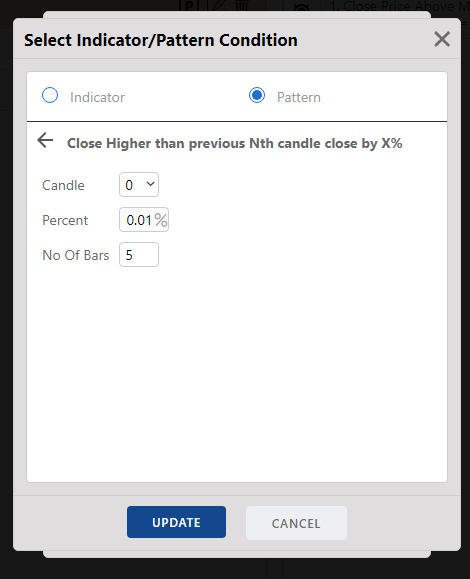
-
Thank you for your feedback. We have taken note of it and forwarded it to the concerned team.
-
Kindly check now
-
As of now, we are not planning TradePoint Desktop for MAC in the near future. However you can try using Zone our web platform.
-
Please provide your mobile number via DM in order to address your query better
-
Dear Customers,
Please find the below link to join Free Webinar: The week that was and the possibilities by B. Krishnakumar on 12th April 2024, 04.30 pm onwards.
https://register.gotowebinar.com/register/7497467973724707157
Steps: 1. Click on above link.
Steps: 2. Register with your Name & mail ID. This registration is a must to get auto-mail from GoToWebinar platform.
Steps: 3. You will get auto-mail on your registered mail ID to join webinar once we launch at 04:30 PM.
If you have any queries reach us at 020-61923200, we will be happy to assist.
Warm Regards,
Team Definedge -
Kindly check now
-
Thank you for your feedback. We have taken note of it and forwarded it to the concerned team.
-
Our team is working on it. We will get back to you with an update as soon as possible.
-
Hope our support executive got in touch with you.
-
All the above mentioned funds are available, to check please login to MFZone:
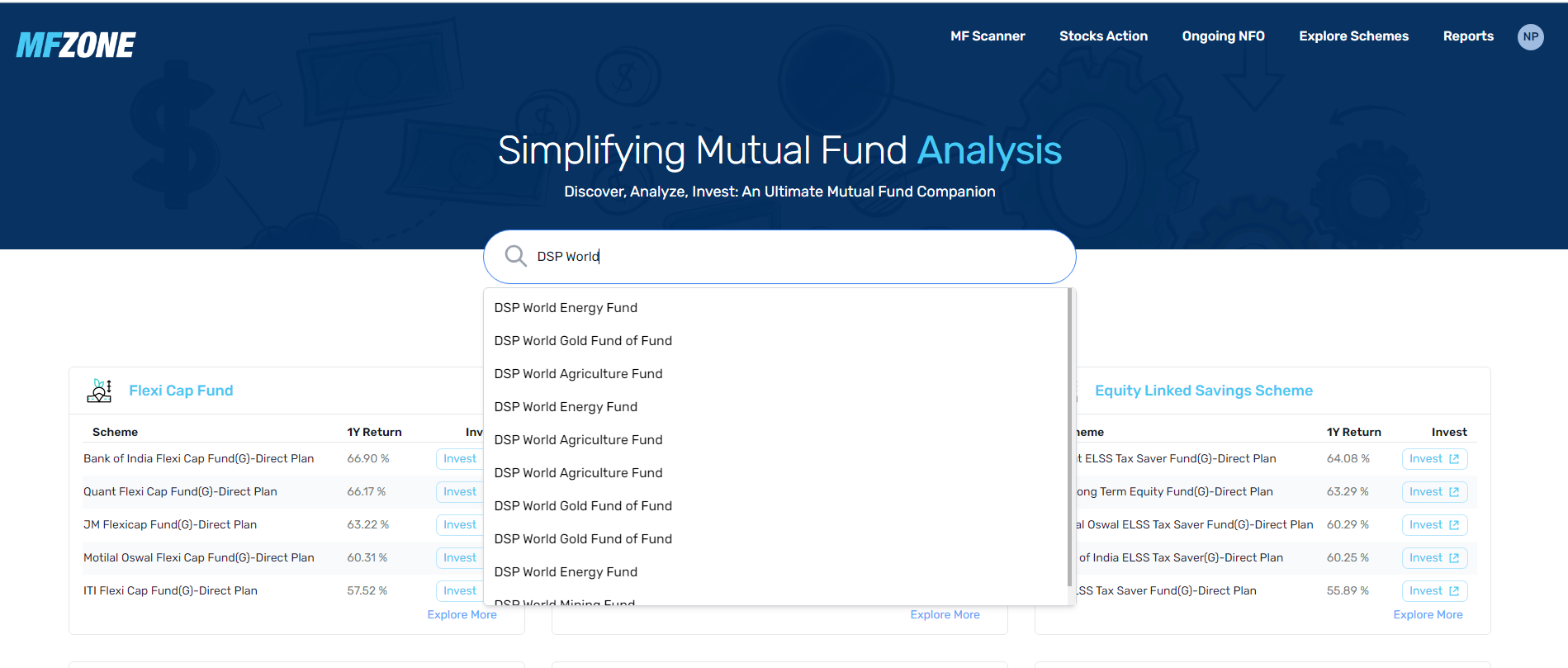
-
Can you please specify the Mutual Fund you are not able to find?
-
There was a mock trading session on Saturday. Please check now.
-
Anchored VWAP is available in Tradepoint Desktop under "Tools" option

-
Dear Customers,
Please find the below link to join Free Webinar: The week that was and the possibilities by B. Krishnakumar on 05th April 2024, 04.30 pm onwards.
https://attendee.gotowebinar.com/register/8491265956383344992
Steps: 1. Click on above link.
Steps: 2. Register with your Name & mail ID. This registration is a must to get auto-mail from GoToWebinar platform.
Steps: 3. You will get auto-mail on your registered mail ID to join webinar once we launch at 04:30 PM.
If you have any queries reach us at 020-61923200, we will be happy to assist.
Warm Regards,
Team Definedge -
The efficiency ratio indicator is already available in Tradepoint Desktop

-
We believe our support executive got in touch with you and guided you about the segment activation process
-
We would request you to please share your mobile number via DM so that someone from our team can connect with you.
-
We believe our support executive got in touch with you
-
We would request you to kindly check now.

-
Thank you for your feedback. We have taken note of it and forwarded it to the concerned team.
-
Thank you for your feedback. We have taken note of it and forwarded it to the concerned team.
-
Thank you for your feedback. We have taken note of it and forwarded it to the concerned team.
-
Thank you for your feedback. We have taken note of it and forwarded it to the concerned team.
-
Please elaborate with an example
-
We would request you to please check now.
-
We will look into the feasibility of co relating with Vix. However, this feature in Opstra is also widely used.
You can refer Futures chart in Opstra, besides Payoff Chart in Strategy Builder, you can see 1 and 2 Standard Deviation curves on underlying Futures chart. Kindly find the attached screenshot for your reference:
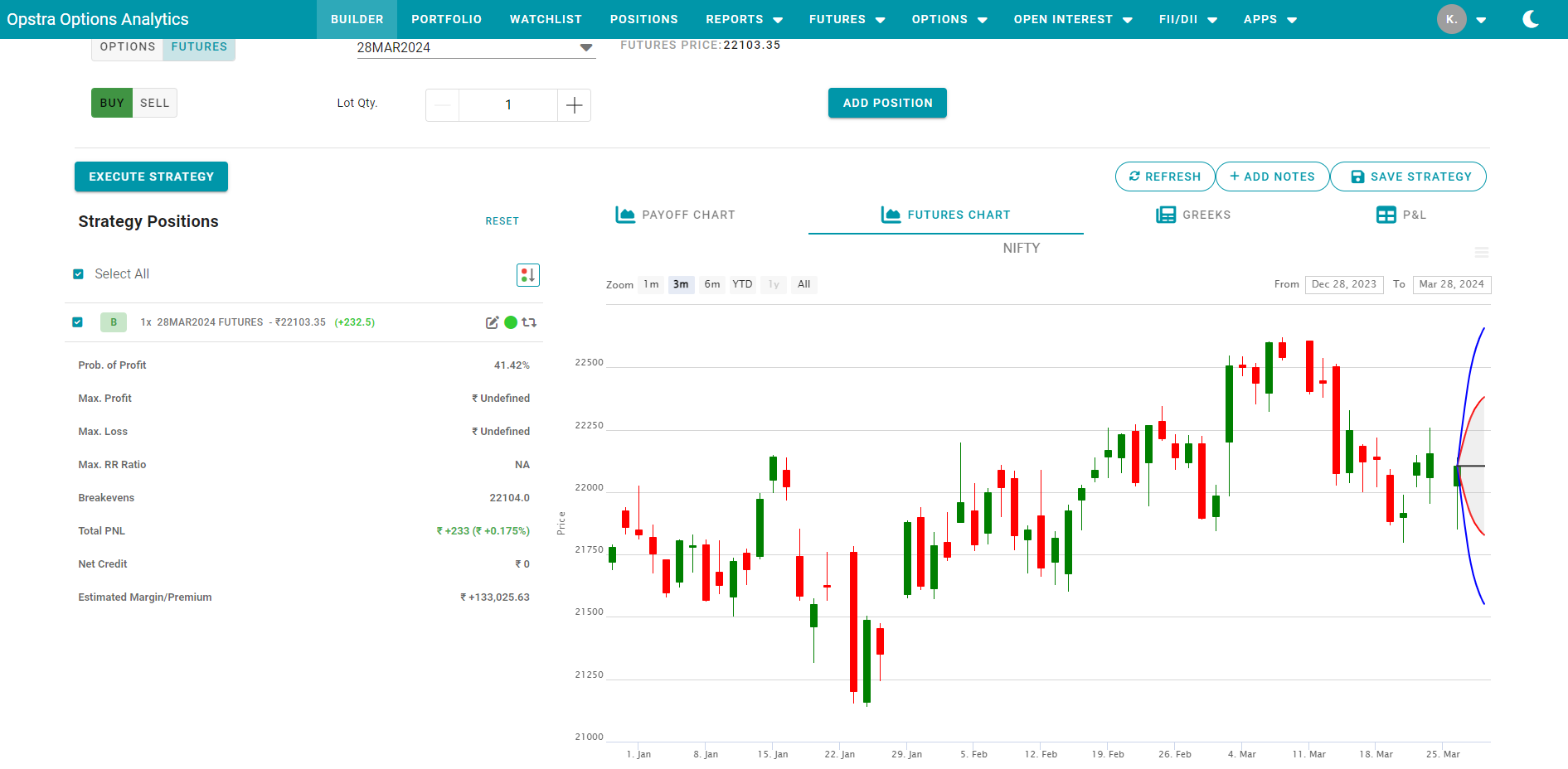
-
Dear Customers,
Please find the below link to join Free Webinar: The week that was and the possibilities by B. Krishnakumar on 22nd March 2024, 04.30 pm onwards.
https://attendee.gotowebinar.com/register/5088772248323705695Steps: 1. Click on above link.
Steps: 2. Register with your Name & mail ID. This registration is a must to get auto-mail from GoToWebinar platform.
Steps: 3. You will get auto-mail on your registered mail ID to join webinar once we launch at 04:30 PM.
If you have any queries reach us at 020-61923200, we will be happy to assist.
Warm Regards,
Team Definedge -
@Aviral-Sanghera Kindly check now
-
Hope our support executive got in touch with you and resolved your query.
-
We tried connecting with you, however our calls went unanswered. Please let us know a suitable time to connect
-
We request you to please check now.
-
Thank you for your feedback. We have taken note of it and forwarded it to the concerned team.
-
We would request you to please share your registered email id via DM for further assistance.
-
TOI is available in TradePoint Desktop in the form of line, PNF and Renko chart. While TOI in a line chart is available in Opstra
-
Dear Customers,
Please find the below link to join Free Webinar: The week that was and the possibilities by B. Krishnakumar on 15th March 2024, 04.30 pm onwards.
https://attendee.gotowebinar.com/register/1806610192504588636
Steps: 1. Click on above link.
Steps: 2. Register with your Name & mail ID. This registration is a must to get auto-mail from GoToWebinar platform.
Steps: 3. You will get auto-mail on your registered mail ID to join webinar once we launch at 04:30 PM.
If you have any queries reach us at 020-61923200, we will be happy to assist.
Warm Regards,
Team Definedge -
The pattern reversal level indicates where a pattern will change, while the setup reversal level indicates where a setup will change. Please check the below link for more information on reversal patterns and setup patterns.
https://shelf.definedgesecurities.com/point-figure-chart/strategies/pf-setup/ -
Thank you for your feedback. We have taken note of it and forwarded it to the concerned team.
-
Thank you for your feedback. We have taken note of it and forwarded it to the concerned team.
-
In order to assist you better we would request you to please share your number via DM
-
Hope our support executive connected with you
-
Thank you for your feedback. We have taken note of it and forwarded it to the concerned team.
As of now, it shows change in percentage from previous day's close. -
Thank you for your feedback. We have taken note of it and forwarded it to the concerned team.
-
In order to assist you better we would request you to please share your number via DM
-
Thank you for your feedback. We have taken note of it and forwarded it to the concerned team.
-
We believe our support executive got in touch with you
-
You can use Relative Strength - Alpha. In case you have any further queries reach us at 020-61923200, we will be happy to assist.
-
Hope our support executive got in touch with you
-
Thank you for your feedback. We have taken note of it and forwarded it to the concerned team.
-
Dear Customers,
Please find the below link to join Free Webinar: The week that was and the possibilities by B. Krishnakumar on 01st March 2024, 04.30 pm onwards.
https://attendee.gotowebinar.com/register/8957008086017176152Steps: 1. Click on above link.
Steps: 2. Register with your Name & mail ID. This registration is a must to get auto-mail from GoToWebinar platform.
Steps: 3. You will get auto-mail on your registered mail ID to join webinar once we launch at 04:30 PM.
If you have any queries reach us at 020-61923200, we will be happy to assist.
Warm Regards,
Team Definedge -
Thank you for your feedback. We have taken note of it and forwarded it to the concerned team.
-
If you select Exit on trade criteria and have selected target/Stoploss percentage as some value, then it will consider both, trade criteria as well as Target/SL for your exit, whichever qualifies first.
In case you want to keep Open Target/Stoploss, you can select "Exit on trade criteria" and put Target and Stoploss percentages as 0 for both. -
Hope your queries are resolved by our support executive.
-
Thank you for your feedback. We have taken note of it and forwarded it to the concerned team.
-
Thank you for your feedback. We have taken note of it and forwarded it to the concerned team.
-
Dear Customers,
Please find the below link to join Free Webinar: The week that was and the possibilities by B. Krishnakumar on 23rd February 2024, 04.30 pm onwards.
https://attendee.gotowebinar.com/register/3257980933867341914Steps: 1. Click on above link.
Steps: 2. Register with your Name & mail ID. This registration is a must to get auto-mail from GoToWebinar platform.
Steps: 3. You will get auto-mail on your registered mail ID to join webinar once we launch at 04:30 PM.
If you have any queries reach us at 020-61923200, we will be happy to assist.
Warm Regards,
Team Definedge -
Thank you for your feedback. We have taken note of it and forwarded it to the concerned team.
-
For updates regarding our upcoming events kindly visit the Event Calendar section:https://www.definedge.com/event-calendar/
-
Please DM your mobile number so that someone from the team can connect with you
-
-
Kindly follow the below path to create custom groups in Tradepoint Desktop.
Login to Tradepoint Desktop -> Settings -> Manage Data -> Group Manager -> Select the market segment -> Click on Add group and proceed further. -
Kindly follow the below path to create custom groups in Rzone:
Login to Zone Web -> Go to Apps -> click on Rzone -> Click on Stock Groups-> Select "Group Manager" ->Click on Add group and proceed further.
-
-
Thank you for your feedback. We have taken note of it and forwarded it to the concerned team.
-
There are different ways of exit in an option. Not just a DBS, you can use camarilla levels, or Adaptive RSI and TOI too.
-
Please share your contact number via DM in order to assist you better
-
Thank you for your feedback. We have taken note of it and forwarded it to the concerned team.
-
Thank you for your feedback. We have taken note of it and forwarded it to the concerned team.
-
Yes, it is indicating 10 columns average
-
Kindly check now
-
We believe one of our executives got in touch with you.
-
Thank you for your feedback. We have taken note of it and forwarded it to the concerned team.
-
Thank you for your feedback. We have taken note of it and forwarded it to the concerned team.
-
Thank you for your feedback. We have taken note of it and forwarded it to the concerned team.
-
Kindly check now.
-
Dear Customers,
Please find the below link to join Free Webinar: The week that was and the possibilities by B. Krishnakumar on 16th February 2024, 04.30 pm onwards.
https://attendee.gotowebinar.com/register/910363079712385117Steps: 1. Click on above link.
Steps: 2. Register with your Name & mail ID. This registration is a must to get auto-mail from GoToWebinar platform.
Steps: 3. You will get auto-mail on your registered mail ID to join webinar once we launch at 04:30 PM.
If you have any queries reach us at 020-61923200, we will be happy to assist.
Warm Regards,
Team Definedge -
Thank you for your feedback. We have taken note of it and forwarded it to the concerned team.
-
Thank you for your feedback. We have taken note of it and forwarded it to the concerned team.
-
We believe our support executive got in touch with you and your query is resolved.
-
Can you please elaborate with the name of the indicator?
-
You can refer a video posted on 13th Feb, 2024 for all the details:
https://www.youtube.com/watch?v=9w4gxVhHi2c&list=PLlPE6keXfCzq1BvKUSwslBCPObRIIcAWi&index=1 -
You can now update the price by logging into https://myaccount.definedgesecurities.com/.
-
Hope our executive got in touch with you
-
Thank you for your feedback. We have taken note of it and forwarded it to the concerned team.
-
Hope our executive got in touch with you
-
Thank you for your feedback. We have taken note of it and forwarded it to the concerned team.
-
Dear Customers,
Please find the below link to join Free Webinar: The week that was and the possibilities by B. Krishnakumar on 09th February 2024, 04.30 pm onwards.
https://register.gotowebinar.com/register/8871154919121412192Steps: 1. Click on above link.
Steps: 2. Register with your Name & mail ID. This registration is a must to get auto-mail from GoToWebinar platform.
Steps: 3. You will get auto-mail on your registered mail ID to join webinar once we launch at 04:30 PM.
If you have any queries reach us at 020-61923200, we will be happy to assist.
Warm Regards,
Team Definedge -
Thank you for your feedback. We have taken note of it and forwarded it to the concerned team.
-
Thank you for your feedback. We have taken note of it and forwarded it to the concerned team.
-
Kindly check now
-
Kindly check now
-
In order to assist you better please provide your mobile number via DM
-
Kindly check now
-
Kindly check now
-
Kindly check now
-
We believe one of our support executives got in touch with you.
-
Thank you for your feedback. We have taken note of it and forwarded it to the concerned team.
-
Thank you for your feedback. We have taken note of it and forwarded it to the concerned team.
-
Kindly check now
-
In order to assist you better, kindly share your mobile number via DM
-
Thank you for your feedback. We have taken note of it and forwarded it to the concerned team.
-
Dear Customers,
Please find the below link to join Free Webinar: The week that was and the possibilities by B. Krishnakumar on 02nd February 2024, 04.30 pm onwards.
https://attendee.gotowebinar.com/register/8573002549886068570Steps: 1. Click on above link.
Steps: 2. Register with your Name & mail ID. This registration is a must to get auto-mail from GoToWebinar platform.
Steps: 3. You will get auto-mail on your registered mail ID to join webinar once we launch at 04:30 PM.
If you have any queries reach us at 020-61923200, we will be happy to assist.
Warm Regards,
Team Definedge -
Thank you for your feedback. We have taken note of it and forwarded it to the concerned team.
-
Our technical team is working on this and it will be resolved in couple of weeks
-
Thank you for your feedback. We have taken note of it and forwarded it to the concerned team.
-
Thank you for your feedback. We have taken note of it and forwarded it to the concerned team.
-
Thank you for your feedback. We have taken note of it and forwarded it to the concerned team.
-
Hope someone from our team got in touch with you.
We have taken note of your feedback and forwarded it to the concerned team. -
Thank you for your feedback. We have taken note of it and forwarded it to the concerned team.
-
For P&F and Renko Lookback period represents as a previous column / previous brick
-
Thank you for your feedback. We have taken note of it and forwarded it to the concerned team.
-
We believe someone from our support team got in touch with you.
-
Please provide your mobile number via DM in order to assist you better
-
Someone from our team will connect with you shortly
-
We believe your query is resolved.
-
Thank you for your feedback. We have taken note of it and forwarded it to the concerned team.
-
Thank you for your feedback. We have taken note of it and forwarded it to the concerned team.
-
We believe someone from our support team got in touch with you concerning your query
-
Thank you for your feedback. We have taken note of it and forwarded it to the concerned team.
-
All the features in TradePoint Desktop and Rzone are similar, except TOI. TOI is only available in TradePoint Desktop.
-
Dear Customers,
Please find the below link to join Free Webinar: The week that was and the possibilities by B. Krishnakumar on 19th January 2024, 04.30 pm onwards.
https://register.gotowebinar.com/register/7417560964317628766Steps: 1. Click on above link.
Steps: 2. Register with your Name & mail ID. This registration is a must to get auto-mail from GoToWebinar platform.
Steps: 3. You will get auto-mail on your registered mail ID to join webinar once we launch at 04:30 PM.
If you have any queries reach us at 020-61923200, we will be happy to assist.
Warm Regards,
Team Definedge -
Please provide your contact number via DM so that someone from our team can connect with you in order to address your concern
-
Below is the path for your reference:
Rzone -> RS Scanner -> RS Indicator Scanner. -
Thank you for your feedback. We have taken note of it and forwarded it to the concerned team.
-
Thank you for your feedback. We have taken note of it and forwarded it to the concerned team.
-
Please share your contact number via DM in order to assist you better
-
@Vishal-Shah Since our recent update, users can now seamlessly access key fundamental data directly from the watchlist menu. This includes information like key ratios, performance metrics, financials, and shareholding patterns for all the listed companies. Additionally, users can click on the Radar logo for a detailed analysis of the stock, allowing them to gain a better understanding of that company's financial position.
https://www.definedgesecurities.com/new-features/zone-web/ -
@Anil-Gupta Kindly check now
-
Since our recent update, %Change column in all price scanners has been added. Kindly check
-
Since our recent update, "%From DTB" and "%From DBS" columns have been added. Kindly check
-
Allow us sometime, we are looking into this.
-
1 &2. We have taken a note of your feedback and forwarded to the concerned team. We will get back to you with an update at the earliest.
3 & 4. There is no issue at our end. We would request you please share your mobile number in order to assist you better. -
Since our recent update, following are the new features in Options Simulator:
- To create an Options strategy, apart from selecting options from Option Chain, you get Pre-defined Strategies as well
- Auto-play feature is added, you can now select the timeframe and its speed by which the created simulation will be auto played.
- Introduced "Record Simulation" to allow saving of your performed simulations. You can save and view these simulations later.
-
@RAJESH DOSHI Access of the recording will be given to all the registered participants
-
@Eswar S You will received joining link by today eod
-
@Vishwanath Nagaraj You will received joining link by today eod
-
Someone from our support team will connect with you shortly
-
Dear Customers,
Please find the below link to join Free Webinar: The week that was and the possibilities by B. Krishnakumar on 12th January 2024, 04.30 pm onwards.
https://attendee.gotowebinar.com/register/1545162818700059487Steps: 1. Click on above link.
Steps: 2. Register with your Name & mail ID. This registration is a must to get auto-mail from GoToWebinar platform.
Steps: 3. You will get auto-mail on your registered mail ID to join webinar once we launch at 04:30 PM.
If you have any queries reach us at 020-61923200, we will be happy to assist.
Warm Regards,
Team Definedge -
Please share your contact number via DM so that someone from out team can connect with you in order to address your concern.
-
@Vishal-Shah We have taken note of your feedback and forwarded it to the concerned team.
-
The data has already been adjusted in the Tradepoint Desktop Trading Terminal integrated with Definedge Securities, and it will be further adjusted in Tradepoint Desktop by eod today.
-
Only ITM options are settled, and not the OTM options
-
Our team is working on it. We will get back to you with an update at the earliest
-
It will be added soon.
-
Thank you for your suggestion. We have taken note of it and have forwarded it to the concerned team. We will get back to you with an update at the earliest.
-
Fresh lumpsum investments has been discontinued by HDFC AMC since June 12, 2023. Below are the links for your reference:
https://www.bseindia.com/markets/MarketInfo/DispNewNoticesCirculars.aspx?page=20230608-1
https://www.bseindia.com/markets/MarketInfo/DownloadAttach.aspx?id=20230608-1&attachedId=6382e4d0-1803-466f-8c71-591793e160f4
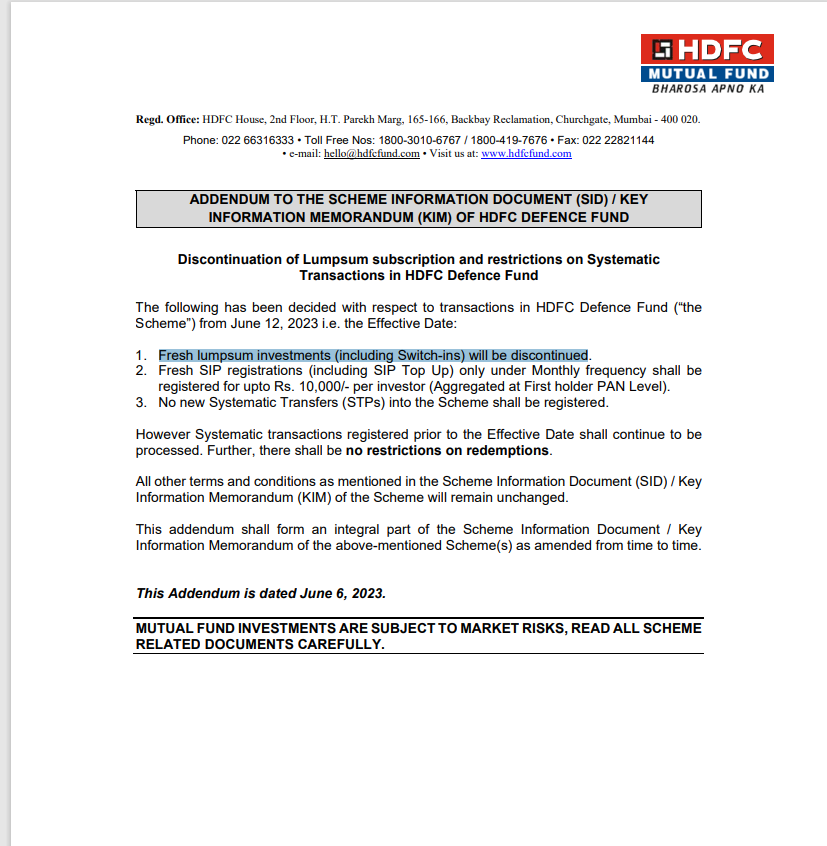
-
Allow us sometime, we are looking into this
-
@Arvind-Sampath TOI is constructed considering Open Interest and its change for Put and Call strikes in a dynamic manner using a proprietary calculation method.
-
Hope someone from our support team got in touch with you.
-
Allow us sometime, we are working on this
-
We provide intraday charts for all charting methods, covering a historical period of up to 3 months.
-
Data of mock trading session is visible during the mock trading session only. Please check now.
-
Please refer below link:
https://www.definedgesecurities.com/library/price-by-time-point-and-figure/ -
Kindly let us know if the issue still persists
-
Thank you for your feedback. We have taken note of it and forwarded it to the concerned team.
-
Our technical team is looking into it. We will get back to you with an update as soon as possible.
-
Our technical team is looking into it. We will get back to you with an update as soon as possible.
-
Dear Customers,
Please find the below link to join Free Webinar: The week that was and the possibilities by B. Krishnakumar on 05th January 2024, 04.30 pm onwards.
https://attendee.gotowebinar.com/register/7678635601977859167Steps: 1. Click on above link.
Steps: 2. Register with your Name & mail ID. This registration is a must to get auto-mail from GoToWebinar platform.
Steps: 3. You will get auto-mail on your registered mail ID to join webinar once we launch at 04:30 PM.
If you have any queries reach us at 020-61923200, we will be happy to assist.
Warm Regards,
Team Definedge -
Since our recent update, the aforementioned requirement has been implemented. Kindly check
-
Since our recent update, the aforementioned requirement has been implemented. Kindly check
-
Since our recent update, the aforementioned requirement has been implemented. Kindly check
-
Please follow the below path in order to save custom group:
Login to Zone web -> Apps -> RZone -> Stock Group -> Group Manager -> Add Group
https://www.definedgesecurities.com/user-manuals/rzone-user-guide/#Group_Manager -
Data is updated on real-time basis in Definedge Securities.
-
We believe Someone from our team is in touch with you
-
Thank you for your feedback. We have taken note of it and forwarded it to the concerned team.
-
Thank you for your feedback. We have taken note of it and forwarded it to the concerned team.
-
Please provide your mobile number via DM in order to assist you better
-
Dear Customers,
Please find the below link to join Free Webinar: The week that was and the possibilities by B. Krishnakumar on 29th December 2023, 04.30 pm onwards.
https://attendee.gotowebinar.com/register/9023926561313946208Steps: 1. Click on above link.
Steps: 2. Register with your Name & mail ID. This registration is a must to get auto-mail from GoToWebinar platform.
Steps: 3. You will get auto-mail on your registered mail ID to join webinar once we launch at 04:30 PM.
If you have any queries reach us at 020-61923200, we will be happy to assist.
Warm Regards,
Team Definedge -
- Thank you for your feedback. We have taken note of it and forwarded it to the concerned team.
- As we check, there is no issue at our end in terms of patterns
-
We have noted down your concern and the same has been reported to the technical team. We will get back to you with an update as soon as possible.
-
We believe someone from our support team connected with you and your query is resolved
-
ICICI has changed the symbols of their Exchange Traded Funds (ETFs), and the same has been updated in our database. Below is the link for your reference:
https://nsearchives.nseindia.com/content/circulars/CML59760.pdf -
Thank you for your feedback. We have taken note of it and forwarded it to the concerned team.
-
Dear Customers,
Please find the below link to join Free Webinar: The week that was and the possibilities by B. Krishnakumar on 22nd December 2023, 04.30 pm onwards.
https://attendee.gotowebinar.com/register/2528912364281987679Steps: 1. Click on above link
Steps: 2. Register with your Name & mail ID. This registration is a must to get auto-mail from GoToWebinar platform
Steps: 3. You will get auto-mail on your registered mail ID to join webinar once we launch at 04:30 PM
If you have any queries reach us at 020-61923200, we will be happy to assist.
Warm Regards,
Team Definedge -
Hope someone from our team connected with you and resolved your query
-
Someone from our support team will connect with you shortly
-
@Rajeev-Goyal In order to assist you better we would request you to please share your contact details via DM
-
Thank you for your feedback. We have taken note of it and forwarded it to the concerned team.
-
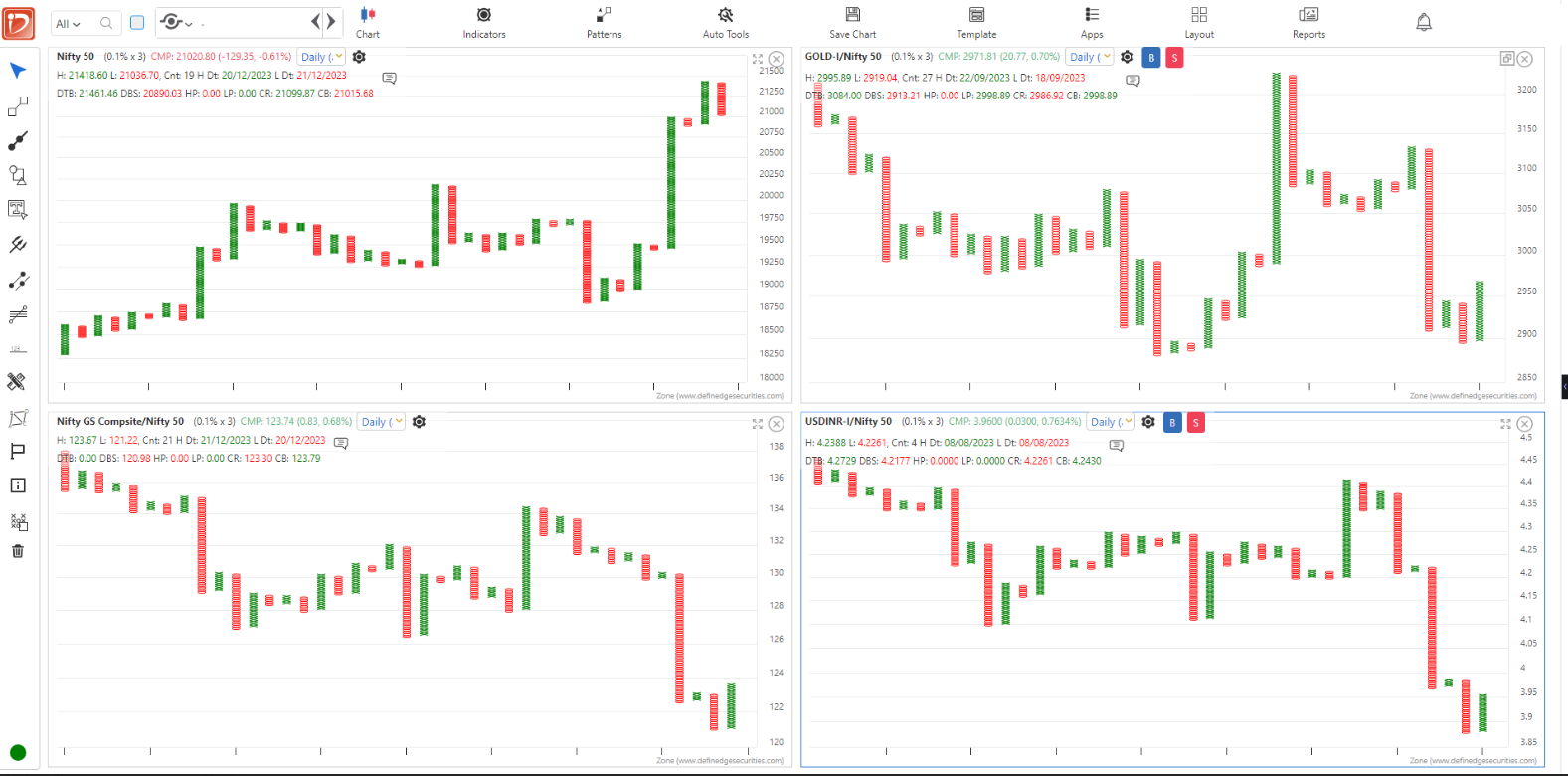
Please follow below steps:
Step 1: Click on Layout and select last option
Step 2: Nifty 50 P&F chart
Step 3: Nifty 50/GOLD 05 Feb 2024 P&F (RS/Straddle/Strangle)
Step 4: Nifty GS Compsite/Nifty 50 P&F (RS/Straddle/Strangle)
Step 5: USDINR-l/Nifty 50 P&F (RS/Straddle/Strangle)
Box size is .10 -
Thank you for your feedback. We have taken note of it and forwarded it to the concerned team.
-
Kindly check now
-
DECMA 2023 was not recorded.
-
@Sameer-Salla Since our recent update the mentioned issue has been fixed.
-
Kindly check now.
-
@Ritesh-Badai Since our recent update the mentioned issue has been fixed.
-
Kindly check now.
-
Kindly check now
-
Thank you for your feedback. We have taken note of it and forwarded it to the concerned team.
-
Thank you for your feedback. We have taken note of it and forwarded it to the concerned team.
-
Recording is available at https://insight.definedge.com/
-
Dear Customers,
Please find the below link to join Free Webinar: The week that was and the possibilities by B. Krishnakumar on 15th December 2023, 04.30 pm onwards.
https://attendee.gotowebinar.com/register/2434126765229998175Steps: 1. Click on above link
Steps: 2. Register with your Name & mail ID. This registration is a must to get auto-mail from GoToWebinar platform
Steps: 3. You will get auto-mail on your registered mail ID to join webinar once we launch at 04:30 PM
If you have any queries reach us at 020-61923200, we will be happy to assist.
Warm Regards,
Team Definedge -
In order to assist you better we would request you to please share your contact details via DM
-
Hope your query is resolved.
-
Thank you for your feedback. We have taken note of it and forwarded it to the concerned team.
-
Someone from the team will connect with you shortly
-
Thank you for your feedback. We have taken note of it and forwarded it to the concerned team.
-
In our recent release, the mentioned feature has been implemented.
-
We have reported your concern to the technical team, it will be fixed in the upcoming release.
-
Thank you for your suggestion. We have taken note of it and have forwarded it to the concerned team. We will get back to you with an update at the earliest.
-
Yes, recording for this webinar will be available.
Recordings for all the weekly webinar are available at https://insight.definedge.com/. -
Dear Customers,
Please find the below link to join Free Webinar: The week that was and the possibilities by B. Krishnakumar on 08th December 2023, 04.30pm onwards.
https://attendee.gotowebinar.com/register/822480213268347488Steps: 1. Click on above link
Steps: 2. Register with your Name & mail ID. This registration is a must to get auto-mail from GoToWebinar platform
Steps: 3. You will get auto-mail on your registered mail ID to join webinar once we launch at 04:30 PM
If you have any queries reach us at 020-61923200, we will be happy to assist.
Warm Regards,
Team Definedge -
Zydus Lifesciences Ltd. is added in the Definedge - Manufacturing group because it is a constituent of Nifty India Manufacturing Index (maintained by the exchange). Below is the link for your reference:
https://www.niftyindices.com/indices/equity/thematic-indices/nifty-india-manufacturing -
Traditional MA or Single Moving Average (SMA) is also available in Tradepoint Desktop
-
Thank you for your suggestion. We have taken note of it and have forwarded it to the concerned team. We will get back to you with an update at the earliest.
-
We kindly request you to check now.
-
Thank you for your suggestion. We have taken note of it and have forwarded it to the concerned team. We will get back to you with an update at the earliest.
-
@Yogesh-Vinayak-Joshi please provide your contact number via DM.
-
Thank you for your suggestion. We have taken note of it and have forwarded it to the concerned team. We will get back to you with an update at the earliest.
-
Hope someone from our team got in touch with you
-
We would request you to uninstall and reinstall the app if you are still facing the same issue.
-
Thank you for your suggestion. We have taken note of it and have forwarded it to the concerned team. We will get back to you with an update at the earliest.
-
Thank you for your suggestion. We have taken note of it and have forwarded it to the concerned team. We will get back to you with an update at the earliest.
-
Thank you for your suggestion. We have taken note of it and have forwarded it to the concerned team. We will get back to you with an update at the earliest.
-
You need to copy your data files at TradePointSecurities >MyMkt
Here you have to copy your .csv file for desired symbol.
File Format must be Date,OPEN,HIGH,LOW,CLOSE,VOLUME
Date Format For EOD- dd/mm/yyyy and For Intraday- dd/mm/yyyy HH:mm:ss -
You can square off your intraday orders between 3:12 pm to 3:15 pm.
-
Kindly allow us sometime we are looking into this
-
Kindly check now
-
Allow us some sometime, we are looking into this
-
Dear Customers,
Please find the below link to join Free Webinar: The week that was and the possibilities by B. Krishnakumar on 01st December 2023, 04.30pm on-wards.
https://attendee.gotowebinar.com/register/1112997573450968409Steps: 1. Click on above link
Steps: 2. Register with your Name & mail ID. This registration is a must to get auto-mail from GoToWebinar platform
Steps: 3. You will get auto-mail on your registered mail ID to join webinar once we launch at 04:30 PM
If you have any queries reach us at 020-61923200, we will be happy to assist.
Warm Regards,
Team Definedge -
Thank you for your suggestion. We have taken note of it and have forwarded it to the concerned team. We will get back to you with an update at the earliest.
-
We have noted down your concern and the same has been reported to the technical team. We will get back to you with an update as soon as possible.
-
Hope someone from our team connected with you.
-
We would request you to please share your registered email ID via DM in order to assist you better.
-
Thank you for your suggestion. We have taken note of it and have forwarded it to the concerned team. We will get back to you with an update at the earliest.
-
Thank you for your suggestion. We have taken note of it and have forwarded it to the concerned team. We will get back to you with an update at the earliest.
-
- We would suggest to use Pharma Index Instead of Nifty Pharma
- Thank you for your suggestion. We have taken note of it and have forwarded it to the concerned team. We will get back to you with an update at the earliest.
-
Thank you for your suggestion. We have taken note of it and have forwarded it to the concerned team. We will get back to you with an update at the earliest.
-
Thank you for your suggestion. We have taken note of it and have forwarded it to the concerned team. We will get back to you with an update at the earliest.
-
We would request you to please elaborate on your concern
-
You can import any data into Tradepoint, if you have the data in a csv format
-
Thank you for your feedback. We have taken note of it and forwarded it to the concerned team.
-
Thank you for your feedback. We have taken note of it and forwarded it to the concerned team.
-
Thank you for your feedback. We have taken note of it and forwarded it to the concerned team.
-
Thank you for your suggestion. We have taken note of it and have forwarded it to the concerned team. We will get back to you with an update at the earliest.
-
Thank you for your suggestion. We have taken note of it and have forwarded it to the concerned team. We will get back to you with an update at the earliest.
-
Please share your UCC via DM
-
You can join the webinar with the link below:
https://attendee.gotowebinar.com/register/99778916448954205 -
- Allow us sometime, we are looking into this.
- Price in Radar is updated on EOD basis
-
Thank you for your feedback. We have taken note of it and forwarded it to the concerned team.
-
As of now, EQW group is available in Rzone integrated with Definedge Securities.
-
Kindly check now
-
Kindly check now
-
As we check, there is no issue at our end. If you have any further queries reach us at 020-61923200, we will be happy to assist.
-
Kindly allow us some time, we are looking into this. We will get back to you with an update at the earliest.
-
We have taken the note of your feedback and forwarded it to the concerned team. For now, you can use "Buzzar Name" section for remarks/comments.
-
Thank you for your feedback. We have taken note of it and forwarded it to the concerned team.
-
You can zoom in using "+" symbol and zoom out using "-" symbol.
-
Thank you for your suggestion. We have taken note of it and have forwarded it to the concerned team. We will get back to you with an update at the earliest.
-
We would request you to kindly share your contact details via DM so that someone from our team can get in touch with you to better understand your needs.
-
You need to create System Builder condition for it, we would request you to please DM your number so that our support executive can assist you.
-
It is not possible to save Mini-Top & Mini-Bottom as default setting.
-
Thank you for your suggestion. We have taken note of it and have forwarded it to the concerned team. We will get back to you with an update at the earliest.
-
Can you please elaborate?
-
As of now, EQW group is available in Rzone integrated with Definedge Securities.
-
@Sourabh-Mittal We would request you to kindly check now.
-
Please provide your contact number via DM.
-
Thank you for your suggestion. We have taken note of it and have forwarded it to the concerned team. We will get back to you with an update at the earliest.
-
Thank you for your suggestion. We have taken note of it and have forwarded it to the concerned team. We will get back to you with an update at the earliest.
-
Kindly allow us sometime, we are looking in to this.
-
In our recent release, we have enhanced the Renko Scanner and Renko RS Scanner with the addition of "Running" and "Fresh" options. Kindly check
-
@Amrish-Sharma We would request you to kindly check now
-
Charts are not adjusted in normal dividend cases; adjustments are only made when significant dividends are involved.
-
Please share your UCC via DM
-
Thank you for your feedback. We have taken note of it and forwarded it to the concerned team.
-
If you don't want the system to place an order, please "uncheck" the box as indicated below:
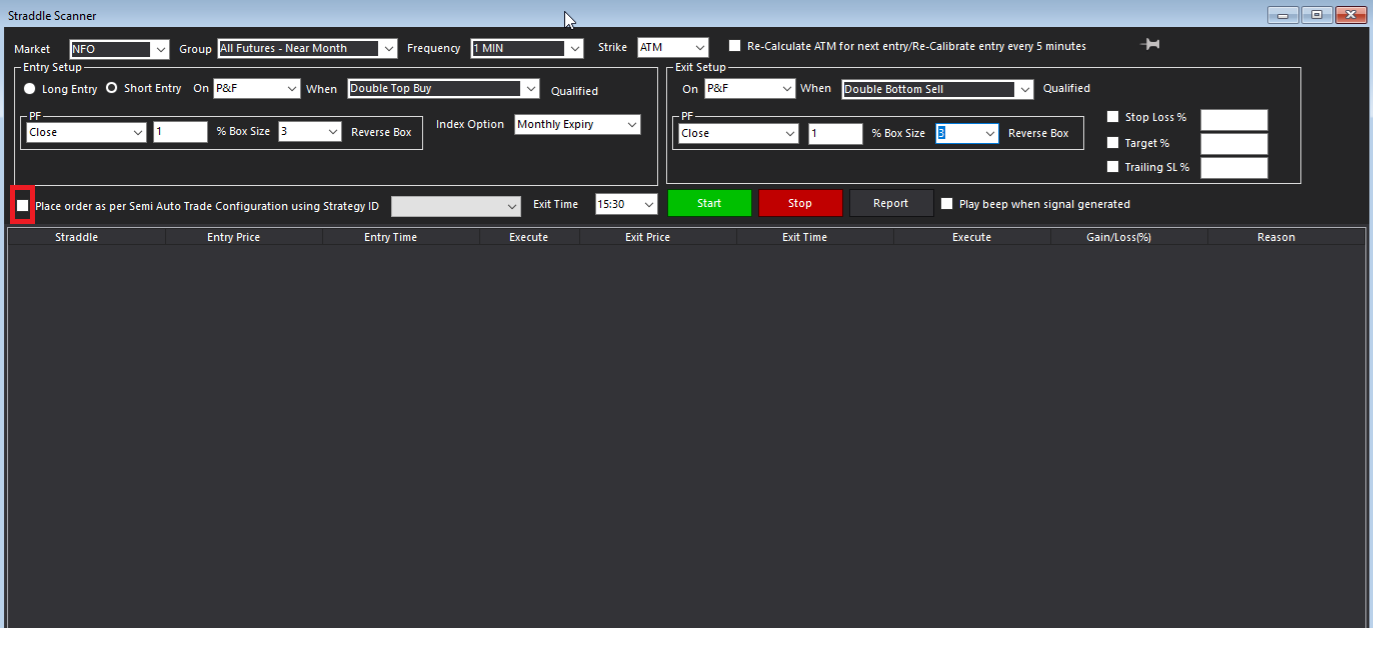
-
As of now, TOI can be accessed on Opstra, which is a web based platform.
-
@Ritesh-Badai Kindly check now.
-
Participants who have registered before the course will receive access to the recording.
-
@Eswar-S Please share your UCC via DM
-
The current approach is in line with industry norms; however, we will look into it.
-
Thank you for your feedback. We have taken note of it and forwarded it to the concerned team.
-
Thank you for your feedback. We have taken note of it and forwarded it to the concerned team.
-
Thank you for your feedback. We have taken note of it and forwarded it to the concerned team.
-
Thank you for your feedback. We have taken note of it and forwarded it to the concerned team.
-
Thank you for your feedback. We have taken note of it and forwarded it to the concerned team.
-
Thank you for your feedback. We have taken note of it and forwarded it to the concerned team.
-
Thank you for your feedback. We have taken note of it and forwarded it to the concerned team.
-
Please share your UCC via DM in order to assist your better
-
@Ranadip-Dey If you have a demat account with Definedge Securities, you can put a SL order for your executed position from Opstra.
-
Thank you for your feedback. We have taken note of it and forwarded it to the concerned team.
-
Thank you for your feedback. We have taken note of it and forwarded it to the concerned team.
-
@Vandana-Sharma Since our recent update, an option to partially exit any position is introduced under Strategy Positions, after you go to "Analyse Trade" section from Portfolio. Here, out of total number of lots, you can enter custom lots as well, to exit that position partially.
In Radar, R&D
Friday Webinar
Rzone Backtesting abnormal results
Average Rupee volume filter for last N days feature request in System builder
demap Liquidity filter and Export feature request
When does RL of D smart goes above/below the column in PnF after it is breached?
How to add condition in system builder to check if price is 25% below the 52 week high?
DeMAP
Friday Webinar
Unable to save charts in R Zone
Can we have backtesting feature for d-score scanner?
D sector and DeMap
Regarding time frame and box size in P&F Chart
Zone Application Not working
Advice sought on NIFTY Long
Friday Webinar
Friday Webinar
RADAR-TOOL-MATRIX - Keep Stocks Came down greater than 10%
Can we have an option to online attend DECMA 2024 ?
Friday Webinar
Tradingview Integration
Please give option of 4 Hour timeframe in scanning
Fund transfer Issue - NEFT
Qury regarding simulator in momentum scanner
TTM Squeeze Indicator and scan
Momentum scanner query
Qury regarding simulator in momentum scanner
Definedge Broker and RZone Pro are not Connected
Friday Webinar
Listing day break out scanner
How to Access stocks beyond 750 stocks in RZONE Scanning
is there any screener through which i can know which stock has given breakout and follow through of 45 degree trendline in pnf
plz provided a check box for multiple deleting group
No Save Option for Backtesting Results.
Straddle backtesting
Friday Webinar
Momentum scanner query
Aarti Ind
Entry/Exit marking for a strategy and Downloadable results
Regardiing feature
Friday Webinar
Mutli Year Breakout Today Scanner
Aarti Ind
Need help in Rohit momentum scanner
Alert Triggers Order (ATO): Feature request
Learning videos for scanners and chart pattern
Entry/Exit marking for a strategy and Downloadable results
Falling Channel Breakout Scanner
Aarti Ind
Condition - Popular Scanner -Nothing available
Need help with my Monthly rebalance momentum portfolio
All-In-One Chart Filters: Few observations & feature request
Friday Webinar
Sort, Export functionalities not working on "Multi-timeframe RS Patterns" in RZone
Sort, Export functionalities not working on "Multi-timeframe RS Patterns" in RZone
Stocks not appearing in saved stocks scan group
(RZone) Moving average bug for candlestick charts?
About dmat account
About password
R zone
Friday Webinar
D Pivot
TTM Squeeze Indicator and scan
Max Number of open positions at single time in backtest report
Please add Autosave option on WebZone
Historical check aka Back Testing P&F RS Scanner
May be Not showing Accurate Return for Mutual Fund
Mobile App
Momentum Investing Scanner Showing some Different Results
Friday Webinar
Independence Day Offer on Definedge Products
Unable to Upload Export scrips(CSV Format ) from RZone to Desktop Trade Point
Want to learn !!
Unable to Upload Export scrips(CSV Format ) from RZone to Desktop Trade Point
Is There Possibilities Result of Scanner difference in RZone & Tradepoint Desktop
Momentum Investing Scanner Query
Carmilla Levels - Colour options and unselect Pivot point
Momentum Investing Scanner Query
How do I set a P&F chart as default chart in R Zone?
Friday Webinar
Options under particular sectors
Entry/exit
trend score in P&F fusion matrix
Stock Group
Bullish Intra Group for 14th Aug
Buzzar Alerts
Momentum Investing scanner discrepancy
Real time scanner on Rzone
Dedicated video for Rzone Tutorial
My preferred reports
Stock Group
Tradepoint Desktop
IV Charts of Options
Friday Webinar
Independence day offer
Friday Webinar
Momentum in Motion - Trend trading strategy
Difference between Heikin-Ashi and Heikin-ZTrend Charts?
Momentum Scanner...simulator
Momentum scanner...simulator error
ADD TWO MORE FUNCTION IN BAKC TEST
Request to Resume Market Kya Lagta Hai
SAMMAAN CAPITAL IBULHSG FIN DATA MERGE
3P program
How to Add Template to scrip we view in scanner
IV CART AND OI FOR COMMODITY
Friday Webinar
New Sector in Action screen on mobile
RS Alpha Indicator - Intraday
USDINR-I (FUTURES) is not available on Zone Web, Tradepoint
Matrix
Placing order on web version of Zone
Incorrect symbol in GTT order list
Wishlist
High Low Momentum Index for Breadth Ananlysis
High Low Momentum Index for Breadth Ananlysis
Regarding Gurukul Definedge
Friday Webinar
SYSTEM BUILDER QUERY
Dynamic Ultimate Matrix
Momentum Investing Scanner
Buzzer notification on Telegram & Whats app
Order block for all trades
VSTOP indicator for candlestick chart
Could not save multiple chart on Zone Web
Trade automation from tradepoint - definedge
Friday Webinar
How to access Public System Builder scans published by other users?
this is what i am requesting from ages
friday webinar
Require X and O count Highest in last n column in ZONE
RS - Alpha in System builder
D Score scanner issue
Delivery for commodity Especially precious metals
indicator request
SCANNER IN ZONE MOBILE APP
PnF PATTERNS
Friday Webinar
Selecting options strike price using delta
auto forwarding of charts
Price volume matrix realtime on intraday does not work
Subject: Inquiry Regarding Intraday Trading Strategies and Indicators
Momentum Investing
Failure of Bearish/bullish patterns
Sector Delivery Volume
Suggestions for desktop zone app
date select option in Look back period
Ichimoku future cloud in charts
Backtest report showing stock name different than its price
MAST INDICATOR not showing correct results in mobile app
Vertical count
friday webinar
Drawing Sync in multi time frame charts
Momentum Investing Scanner
Momentum Investing
Strategy Charts - Opstra
Not able to login to OPstra
Friday Webinar
BUZZAR FEEDBACK
Friday Webinar
Tradingview Integration
Linking MTFcharts drawing on LTF
Friday Webinar
Please add Date in the X axis of P&F and Renko Charts
bollinger band volatility divergence scanner
Renko Chart Swing Bullish continuation condition in scanner
USDINR-I (FUTURES) is not available on Zone Web, Tradepoint
Friday Webinar
Multi Chart lay-out Sync for Watchlists
facility to place GTT order under positions tab in Zone web terminal
queryt
Suggestion required on Android mobile suitable for viewing RZone breadth and RS and PNF matrix and PNF Charts on Zone mobile app
query on product to use
Enable GTT in position tab in desktop zone web terminal
USDINR-I (FUTURES) is not available on Zone Web, Tradepoint
queryt
Heikin Ashi Zone Mobile
Drawing Sync in multi time frame charts
ADD SUM chart Option
Difference in ratio charts across platforms
Definede SPIN & WIN 2024
Difference in ratio charts across platforms
Drawing Sync in multi time frame charts
Friday Webinar
Condition - Popular Scanner -Nothing available
Friday Webinar
Dates - FII / DII Tab
Tradepoint PRO
Ichimoku future cloud in charts
Long Dated Options in Opstra
How is max profit and theta decay calculated in opstra
Smart scanners list not showing momentum scanner
Personal Dashboard
Denomintor Selection in Desktop version
MAX OI TOOL
Require X and O count Highest in last n column in ZONE
Definedge web site running too slow
Friday Webinar
Futility of using two softwares "Rzone" and "Trade point desktop"
Unable to get UPI request for Pay in
Futility of using two softwares "Rzone" and "Trade point desktop"
BPCL chart mismatch in RZone and TradePoint Desktop
Indicator Value Table
P&L Insight
RSI Divergance
Futility of using two softwares "Rzone" and "Trade point desktop"
Option
Friday Webinar
Zone Web & Trial Subscription
P&L Insight
Can we have 12 month returns and SD over 12 months in RADAR
Worng Breadth IN RZONE of Nifty 50
Layout Sync
Friday Webinar
Worng Breadth IN RZONE of Nifty 50
How to Trade Using Efficiency Ratio – Trend Indicator | Technical Analysis | Definedge | Brijesh B
Option
Free Float & Result Date on Zone Web
RZone Candlesticks Pattern Suggestion
Candlestick Charts
Rzone back testing doesn't allow target price more than 100 percent
Tradepoint Desktop for Mac
[RZONE bug] Spelling mistake in Index names, not showing up
Friday Webinar
[RZONE bug] Spelling mistake in Index names, not showing up
Change in Percentage for Historic Candle - Request
CAN YOU PLEASE UPDATE THE RS SCANNER
verify the strategy conditions
Unable to find DSP international Fund in MF section
Unable to find DSP international Fund in MF section
Wrong Price shown in Holdings
Please introduce anchored vwap
Friday Webinar
Efficiency Ratio on Terminla
futures script on zoneweb
NOT ABLE TO INSTALL TRADE POINT IN LAPTOP
Zone Web & Trial Subscription
R Zone Indicators on P&F charts
Derivative and Cash filter option in scan
Swing Price Volume Indicator
P&L INSIGHT SUGGESTION
NEED AUTO UPDATE IN RZONE SCANNER AND PROVIDE PAST DATA
Derivative and Cash filter option in scan
Issue with some ETF charts
Levels Based on VIX
Friday Webinar
Data Mismatch
Data Mismatch
Unable to plot TOI on TP Desktop
ADD RENKO RS in Multi chart scanner
Add Study Option In TOI-OPSTRA
Need Information
TOI charts in rzone
Friday Webinar
IN RZONE WEB P & F SCANNER
Rzone back testing doesn't allow target price more than 100 percent
Add Look back period in Radar while in scan of Market cap based scanner
can i view all straddles of atm liquid stocks
6 Green Bars in Row candlestick
Change % in Candlestick Charts
zone web screen set up
6 Green Bars in Row candlestick
Tak Tak Feature on Scanned list for fast screening of Stocks
Parabolic SAR on Renko
Relative Strength Indicator For Charting
Cant see TOI data for 07 feb
Intraday Nifty 50 X% breadth chart
Friday Webinar
Trading Journal - Excel Export
OPTEST FEEDBACK
Disparity
Buzzar Feature requests
Add From InRatio Rank indicator
Friday Webinar
downloadable reports.
Options on 3% PNF charts
To create " own group " of stocks .
To create " own group " of stocks .
Issue with opening "Custom Portfolio" in Opstra and navigation
Options on 3% PNF charts
Parabolic SAR on Renko
Add Fusion Matrix in Renko
How to Draw exat Support and Resistance line in ZONE
P&F Chart - plotting of indicator -- Single Moving Average
Mast indicator not working
Desktop Tradepoint for DefSec
Zone Web Chart Layout
Need Additional intraday data
add all study in weighted avaerage index
Bank nifty weekly expiry
Friday Webinar
R/zone
Data Update Time - Opstra
Exact Levels in Horizontal Line
Overlapping in Indicators - Zoneweb
TOI Renko Nifty and BNF
Average buy price showing as 0
Web Zone charts issue
Mast indicator not working
Help Required for Scanner
Option to make a copy of trading strategy built in system builder
Friday Webinar
Need auto refresh on scanner in rzone
cannot scroll back charts when market is open
Buzzar not working
Buzzar Starts at 9.00 am
cannot scroll back charts when market is open
Eagle Price and RS scanner
Adding to group
Add Mutual Fund in Position Sizing Calculator
Request for Custom Selection Date in all "Matrix: Price & RS"
Charts from Trade point web and Trade Point Desktop showing difference - Vertical count
CAN YOU PLEASE UPDATE THE RS SCANNER
Stock options liquid not working on Tradepoint Desktop
MAST indicator not working on charts these days
P&F -RENKO Chart related
Friday Webinar
ROC in RS ALPHA INDICATOR
Condition - Popular Scanner -Nothing available
How to enable pyramiding in backtesting?
Zone Web
Script name is hidden while scrolling the page to right side.
Need auto refresh on scanner every minute
Eagle Price and RS scanner
Query on Lookback Period on Noiseless Charts
TOI chart in RZone
Difference between Tradepoint Web, Desktop & Rzone?
Auto Trade Engine
Difference between Tradepoint Web, Desktop & Rzone?
Scanners not working
zone Mobile android app Pnf chart
CAGR requirement in Rzone backtesting
Opstra - PCR near ATM
Request - Volatility Surface
Excited to introduce #Definedge Gurukul [Trade Confidently with Courses Designed by Experts]
Friday Webinar
Feature request: Zone web Dashboard from static to Dynamic?
RS-Alpha Scanner in "Candlestick scanner"
Perks and pitfalls score
Zoneweb Adavance decline charts, can it be autorefreshed
Suggestions on Predefined Groups in RZone
Chart Related Suggestions
More information required in OHLC High Low Retracement Scanner
% Change
P&F follow through scanner on RZone
CAN YOU PLEASE UPDATE THE RS SCANNER
Opstra and Zone Web
New Features Needed
Training on 3P Formula for Trading & Investing
Training on 3P Formula for Trading & Investing
Training on 3P Formula for Trading & Investing
Multi-leg P&F 0.1% charts not working on Stock options
Friday Webinar
Multi-leg P&F 0.1% charts not working on Stock options
Chart Related Suggestions
COCHIN SHIPYARD - ADJUST DATA FOR STOCK SPLIT
Options Query
More information required in OHLC High Low Retracement Scanner
Condition - Popular Scanner -Nothing available
New Features Needed
Unable to buy MF
Unable to buy MF
Total Open Interest (ToI)
Unable to scan charts on Tradepoint desktop
TRADE POINT RS SCANNER - DBS LEVELS ARE NOT UPDATED
How to check data older than 3 months on 1 min chart in Rzone?
Mock trading session data
What is Price Time Pattern Indicator in PnF?
Radar not working
P&F RS Scanner
Breadth - Data Issue?
Condition - Popular Scanner -Nothing available
Friday Webinar
Need timeframes below Daily in Indicator Value
Group Finder feature on RZone web
Add More Column like % from DTB and % from DBS in Volatility Expansion Scanner
"My Groups" on Trade Point Web
Index update frequence?
Any utility to place order in Multiple account
Scrip Info ATH & 52 week
Condition - Popular Scanner -Nothing available
Triple top buy
Friday Webinar
Zone mobile app upgradation
Breadth - Data Issue?
Creating Group or Watchlist
Symbols need to be updated
RADAR
Friday Webinar
Unable to load PE CE OI diff in Opstra
Real time scanner on Rzone
Moving Average in Trade Point
P&F follow through scanner on RZone
How can we plot the other asset class comparison chart
System Builder Conditions RENKO - required on MA on Donchain & MA on Bollinger Bands
WELSPUNIND - Update NSE/BSE Code in predefined group/index
DECMA 2023
Price different in Trade point and Zone in share price
Pattern Counter Scanner Update
LLOYDSENGG PRICE IS NOT UPDATING
Breadth Scanner - Incorrect results
Mutual Fund Ratio Trend Matrix-not showing proper calculation
Increase No of Bars in Ratio Trend Matrix
Renko Brick High/Low date requirement in tradepoint system builder
Friday Webinar
Friday Webinar
Moving Average in Trade Point
Live scanner not working
Zone App Current price
Live scanner not working
Mutual Fund Ratio Trend Matrix-not showing proper calculation
keltner ATR
Breadth Scanner - Incorrect results
Add Mutual Fund in Position Sizing Calculator
Friday Webinar
Friday Webinar
Zyduslife is there on both Definedge Manufacturing and Pharma, Kindly delete in the manufacturing
Moving Average in Trade Point
Bill Williams Fractals
MF Zone platform issues
Tradepoint -> System Builder -> Renko -> D Smart -> Buy/Sell arrow condition is missing
Trade Point Desktop application issue
Options Group - Nifty Weekly Option Symbols
Trade Point Desktop application issue
Zone Mobile app
Stock Delivery Scanner
P&P score on zone app-funda section
Suggestion in ALPHA-BETA Scanner
How to import data for US stocks in Tradepoint ?
For tradepoint, what is the intraday square-off time for options to avoid any penalty?
MF Zone platform issues
Why All ETFs (liquid) group is removed from Rzone?
Why All ETFs (liquid) group is removed from Rzone?
Friday Webinar
Please add straddle scripts weekly/monthly
Price different in Trade point and Zone in share price
Renko 1 min chart not available with Premium Web?
Renko 1 min chart not available with Premium Web?
Need Timeframe - Box - Rev Box in Tradepoint title
Rzone backtest doubt
RZone Scrip Report feature enhancement requests
Pattern Counter Scanner Update
Multiple Ratio Performance feature - UI enhancement request
Please add straddle scripts weekly/monthly
Tradepoint group
More information required in OHLC High Low Retracement Scanner
Ultimate Matrix Look Period Related-Give Direct date landing & Increase the period
BackTesting-Export facility
piotroski f score
Save Option in Back Testing Feature
Python integration assistance needed for definedge ... Can some one guide please
Friday Webinar link
Data Inconsistency
Regarding adding buzzer alerts in web and mobile version of definedge
missing EQW (markettype) and Defineedege All Group(Group type) in TradingPoint WEB
Price Data not updated in opstra almost 3 days no one rectify
Opstra price not updated
Chart is not saved on clicking "save current" in Rzone.
Opstra price not updated
Remarks section in Buzzar
TTM Squeeze Indicator and scan
Zoom In & Out
Group Finder feature on RZone web
Need scanner for fo stocks
Signal Running or Fresh
Mini top & Bottom
ADD RENKO RS in Multi chart scanner
Need scanner for fo stocks
EQW group not visible in RZone
API - intraday day data for 6 months
Can I get recordings of today session?
tradepoint feature suggestion
Breadth Indicator - How to scan all stocks in a group using Breadth indicator
API - intraday day data for 6 months
add fresh button in Renko RS Scanner like P&F
"Group of groups" in RZone Group Manager
Div on future positions
What am I doing wrong (Straddle Scanner)
Definedge - Bullish and bearish Momentum sectors groups can be made in Zone (same as stock)
What am I doing wrong (Straddle Scanner)
Please provide TOI in web or zone app
BSE Small Cap Index
Can I get recordings of today session?
Market Kya Lagta Hai? with Raju Ranjan
Zone mobile app limit order price related
Zone mobile app indicators and patterns default settings
Different color for renko bricks that are being repainted.
Feature request regarding
Feature Request
keltner ATR
Chart Tempalte save option in Mobile app
Auto Trade Engine
Wallet balance
Optra Execution and Saving to Strategy/ Portfolio
Show / Hide Toolbar in P&F Charts in EXE
Need Revamp of Tradepoint Desktop EXE
Optra Execution and Saving to Strategy/ Portfolio
